In this post, we’ll walk you through all the different types of Google Ads bidding and how you can craft the best bidding strategy from them. When launching a new campaign on Google Ads, Google asks what type of bidding you want to use: Automated? Manual? Most people opt for automated because who the heck wants to adjust bids all the time if you’re running multiple campaigns? Nobody. But in Google Ads, there are multiple bidding you can choose between and even more ways you can put them to use for maximum results.
Target Cost Per Acquisition (CPA)
Target CPA bidding is a bidding strategy you can use if you want to optimize conversions. If driving conversions are your primary goal for the campaign, selecting Target CPA bidding will focus on trying to convert users at a specific acquisition cost. With this method, Google Ads will automatically set your bids on each campaign based on your CPA. While some conversions may cost more, others may cost less to even out and align with your acquisition costs. Target CPA bidding can be complicated if you don’t know what your acquisition costs are. Your Cost per Acquisition is simply the amount of money you can afford to spend on acquiring one customer. For example, if you sell a product for $50, you don’t want to set your target CPA at $50. That would be breaking even when the goal is to profit. When selecting this bidding method, you can enter your target CPA, and you’re good to go
Target ROAS
Target ROAS is the bidding strategy where Google Ads will set your bids to maximize conversion value based on the return you want from your ad spend. This number is percentage-based. Let me give you a basic example: On your next Google Ads campaign, you want to generate $10 for every $2 spent. To do the math, you follow this formula: Sales ÷ ad spend x 100% = Target ROAS. Doing the math for my example above, here is what the Target ROAS would look like: $10 in sales from campaign ÷ $2 ad spend (clicks) x 100% = 500% target ROA
Maximize Conversions
Maximize Conversions is one of the simplest bidding strategies that Google Ads offers. Using the maximum daily budget that you set, Google will automatically run your bidding for you to get you the most conversions for your money. For example, if your daily budget is $50, Google will spend it wisely to find the most conversions. If a single conversion costs $50, Google won’t bid on it for you. Before selecting this bidding method, be sure to check that you set your daily budget amount at a reasonable level that you are willing to spend. At the end of a campaign, check your return on investment to see if maximizing conversions lead to profitable sales. Using this strategy, you don’t have to enter any details upon setup (aside from your daily budget).
Enhanced Cost Per Click (ECPC)
Enhanced CPC bidding is mostly everyone's favorite strategies on Google Ads. How does it work? In a few words, using Smart Bidding, Google has the right to increase or decrease your bid amount based on the likelihood of driving the sale. Bids will try to be averaged out at your max cost per click settings. If a search is too competitive and CPCs are outrageously high, Google can lower your bid to cost less due to decreased chances of converting. If it’s an easy steal by increasing bids, Google will make the call. This type of bidding is restricted to the Search and Display networks.
Maximize Clicks
Maximize Clicks is an automatic bidding strategy based on your maximum daily budget. Google Ads will attempt to drive the most clicks possible with your daily budget.
Manual CPC Bidding
Manual CPC Bidding gives you more control over your bidding strategy. But, more control means more time spent monitoring costs and adjusting on your own. If you aren’t well versed in Google Ads yet, this strategy isn’t your best bet. Manual CPC is where you set bids for different ad groups or placements on your own. If specific campaigns are more profitable than others, you can quickly adjust budgets to add money or remove them from other campaigns.
TSPL(Target Search Page Location)
TSPL bidding is the strategy of letting Google automatically adjust your bids to always show your ads either: On the first page results of Google At the top of the first page of Google (1-4) While Google has the disclaimer that this strategy “doesn’t guarantee placement,” you won’t have issues if your quality scores are solid.
Target Outranking Share
Target Outranking Share is another automated bidding tactic that’s perfect for competitor targeting on Google Ads. You can choose a specific website or competitor that you want to outrank. When your ads and your competitor’s ads are both displaying, Google will increase your bids to outrank their ads. Google also will show your ads when your competitor isn’t showing up to give you better brand awareness.
Cost Per Thousand Impressions(CPM)
Cost per Thousand Impressions, otherwise known as CPM, is bidding solely based on impressions. This option is reserved for the Display Network and YouTube campaigns like TrueView and is not for use on the Search Network (for obvious reasons).
Cost Per Thousand Viewable Impressions (vCPM)
vCPM bidding is a tactic of manual bidding best reserved for brand awareness campaigns. Again, like CPM bidding, it is reserved for the Display Network. This bidding type is setting your maximum costs on a viewable 1,000 impressions.
Cost-Per-View Bidding(CPV)
Cost-per-view bidding is strictly reserved for video advertising on Google Ads, and can be used on the TrueView video platform. Using CPV bidding, you pay for video views or interactions. A “view” is determined by how long someone watches your video ad for, otherwise known as the duration. In this case, with CPV bidding, a view is counted when someone watches 30 seconds of your ad, or whenever they decide to engage







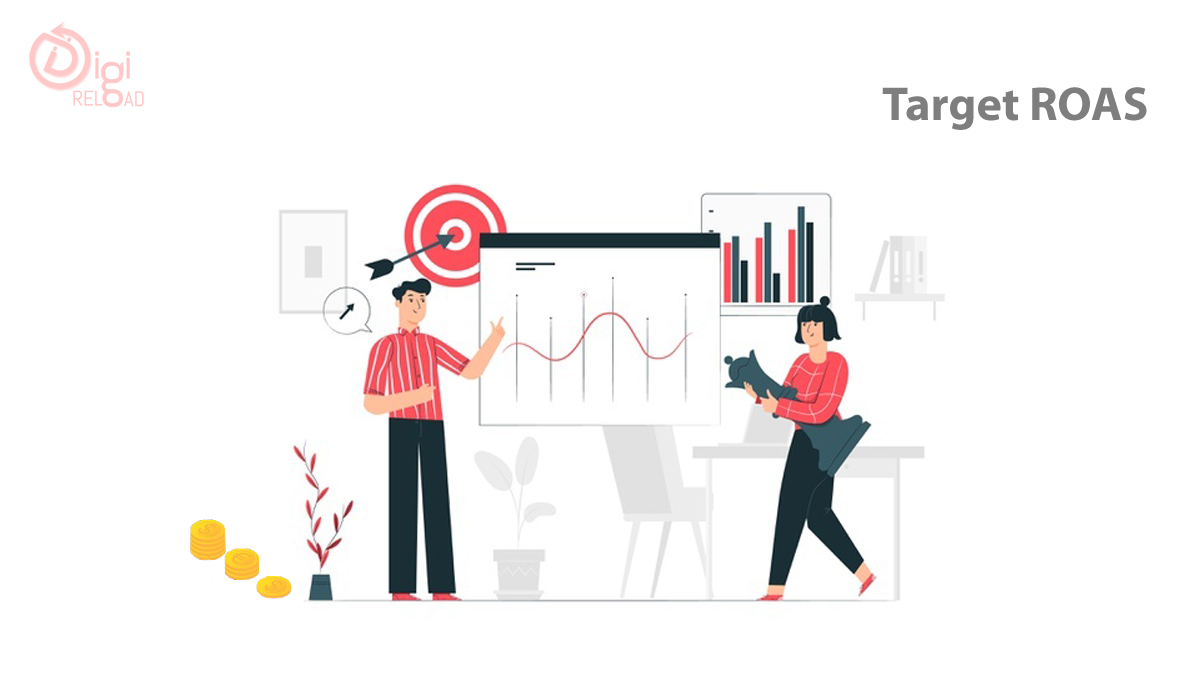

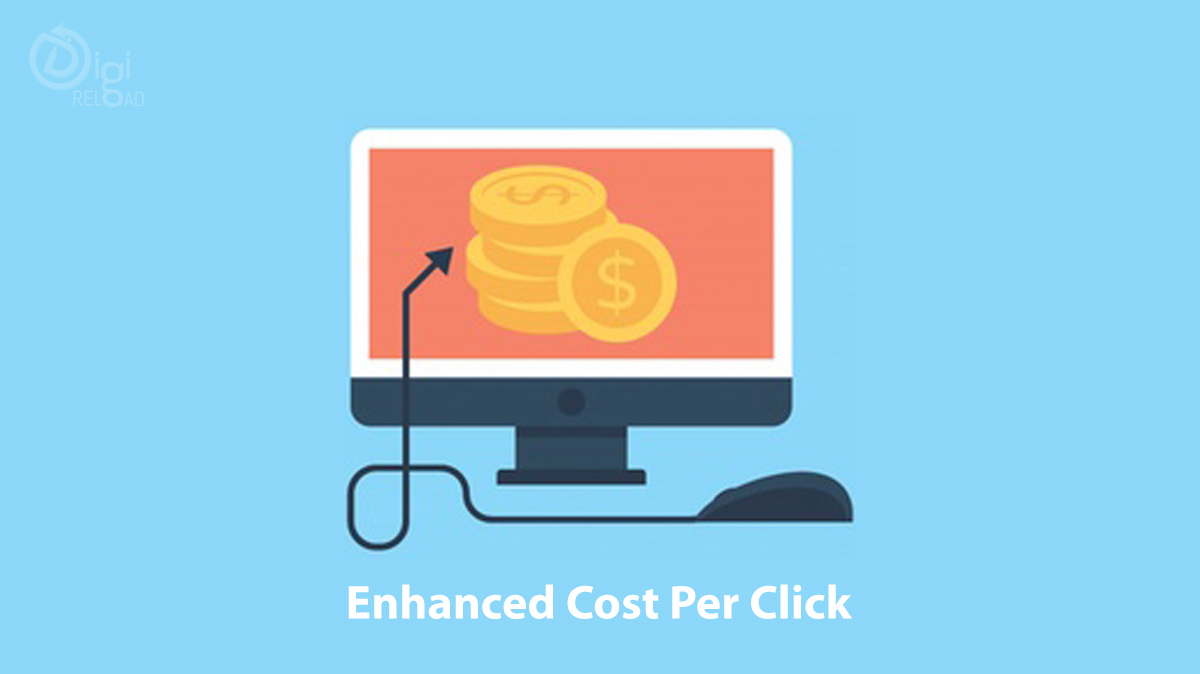
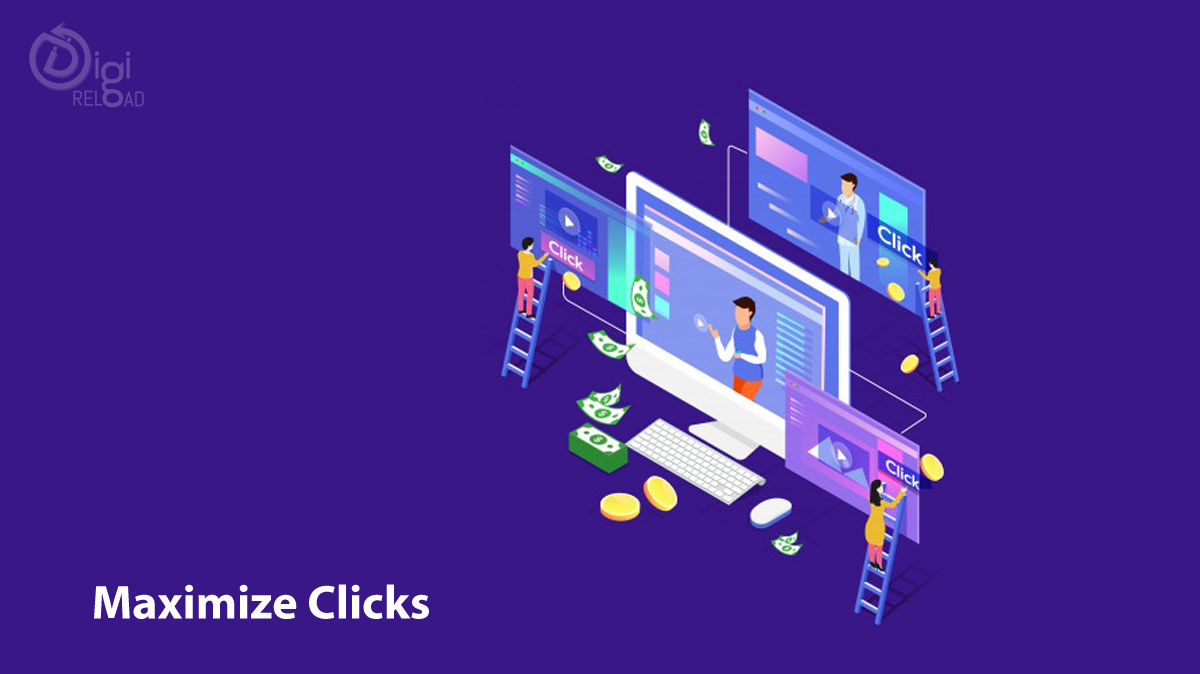
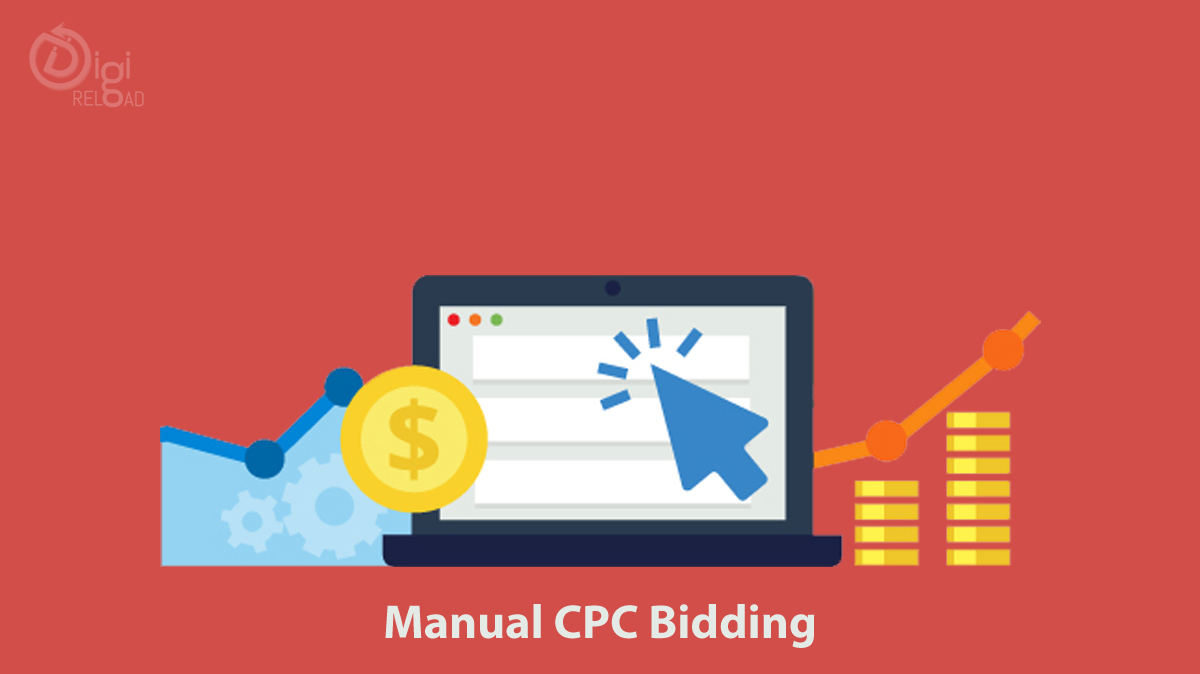
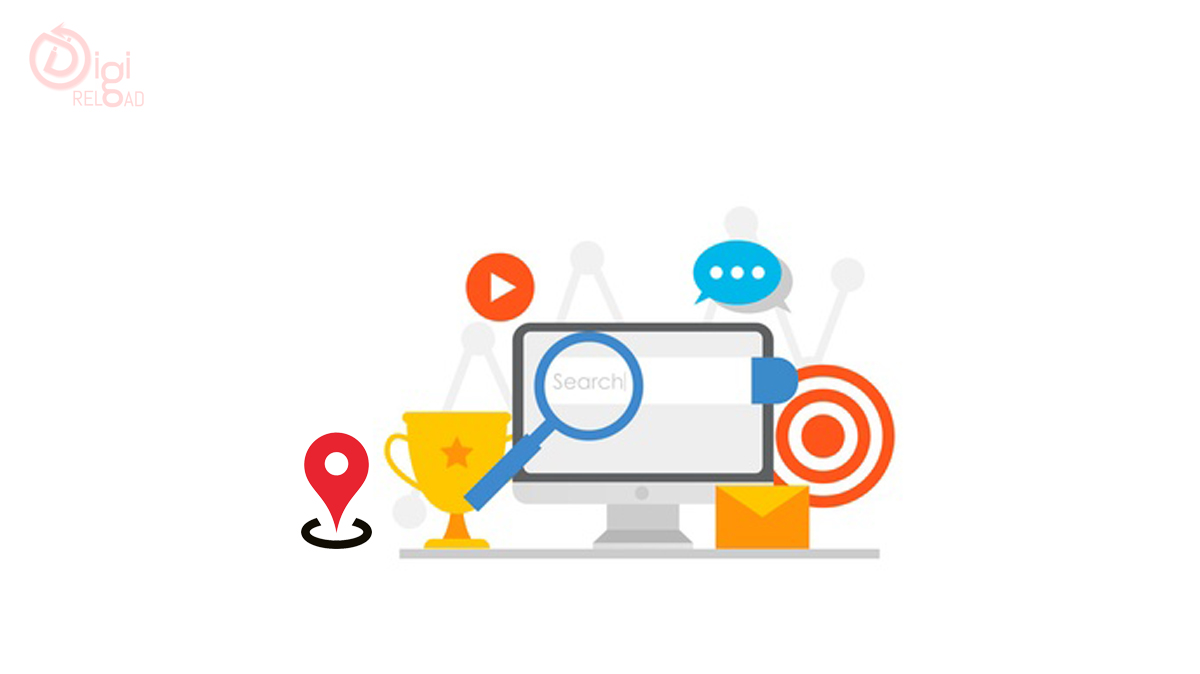


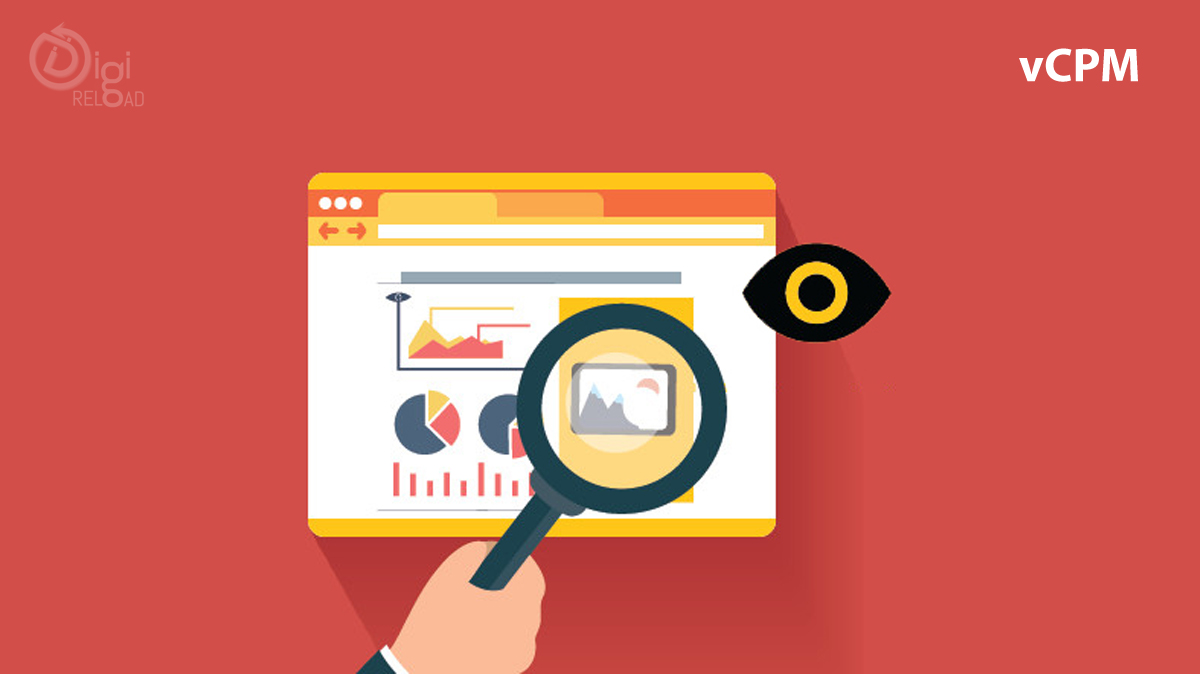


.png)




.png)