Alexa ranks has become an increasingly used tool to compare website performance. A website which has better rankings on search engine as well Alexa ranks earns good credibility and therefore ranking is important. Alexa ranks is an important parameter for advertisers these days to decide which websites to advertise on. In this article we will look at 6 Ways To Increase Your Website Alexa Ranking:
Publish High-Quality Content
If you are handling SEO for a website or are aware of the search engine algorithms then you must know that your website must be constantly updated with high quality content to improve the chances of indexing. The mechanism on which Alexa ranking works is pretty similar to SEO. If you want to boost traffic on your website the basic requirement is to have super-high quality content on your website. So ultimately if your website is receiving heavy user traffic and getting more visitors regularly , Alexa will also consider it among highly rankable websites and rank it accordingly.
So make sure there is no old, copied or irrelevant content on your website, as Google will down vote it resulting in lower Alexa rankings.
Optimize Images to Increase Alexa Ranking
Optimizing the images in your website’s content makes your website load faster. Page load time directly impacts SEO of the website. Higher the page load time lower will the overall SEO score of your website. One more thing you need to keep in mind while optimizing images is that, give relevant file names to the images.this helps search engines in identifying and understanding your website’s images more precisely and allows search engines to rank your site’s images rank higher on Google Images and Bing Images, and the pages on which the images are located.
Increase Website Speed to Increase Alexa Ranking
The ideal website loading time as recommended by Google is not more than 3 seconds. If a website takes longer than that, there are chances the visitor will abandon the website, which will increase bounce rate of your website, which is not a good news for your website SEO. One of the ways to increase Alexa ranking organically is to focus on reducing your website load time and overall speed. You can do lot of tweaks in your website to make it load faster - compress images, minify CSS and JS files, invest in a fast server with high storage capacity, remove unwanted files.
Install Alexa Traffic Rank Chrome Extension
This is the simplest way to boost your website Alexa ranking organically. Head over to Google, search for Alexa Traffic Rank browser extension. Now download and install this minimal chrome extension on your browser. Now whenever you visit your website, Alexa will record it in its database and keep on ranking it better.
Build Links from High DA/PA Websites
The logic in this point is simple - Google places more value in websites or links which are recommended by websites which are already ranking high in its database. When it comes to ways to improve your website Alexa ranking organically...this could be a challenging task as websites with high Domain Authority and Page Authority do not promote content from other websites easily. So you will have to find out websites which are allowing you to submit your content on their platform. Once this challenge is overcome you can stay relaxed as your website will get trustworthy back links that Google will easily index.
Share Your Content on Social Media
This is one of the most exciting and engaging ways to generate organic traffic. Create powerful and unique content. Share it on your social media platforms. This strategy will not only bring users from external source to your website, but will also help in promoting your existing content on your website. Once your website generates enough heat to attract Google for ranking it in top spots, Alexa ranking will also follow. Social media has a user visit of more than 3.2 billion daily that's not an opportunity to ignore if you want to boost your SEO score and Alexa ranking.






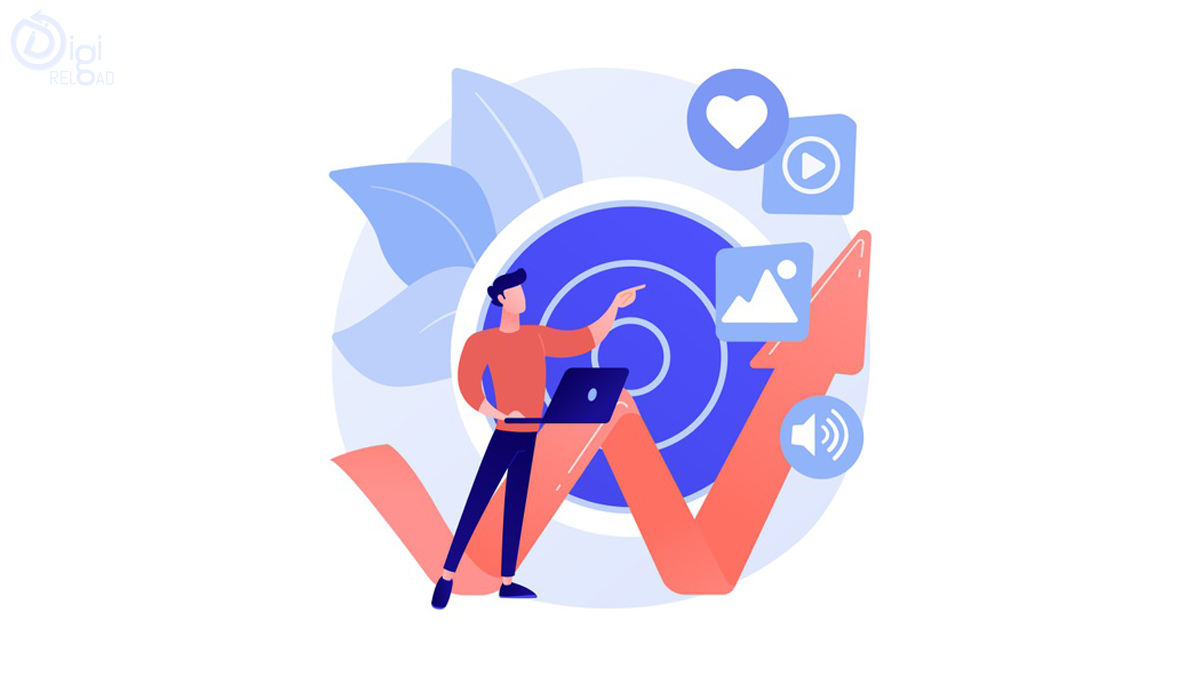
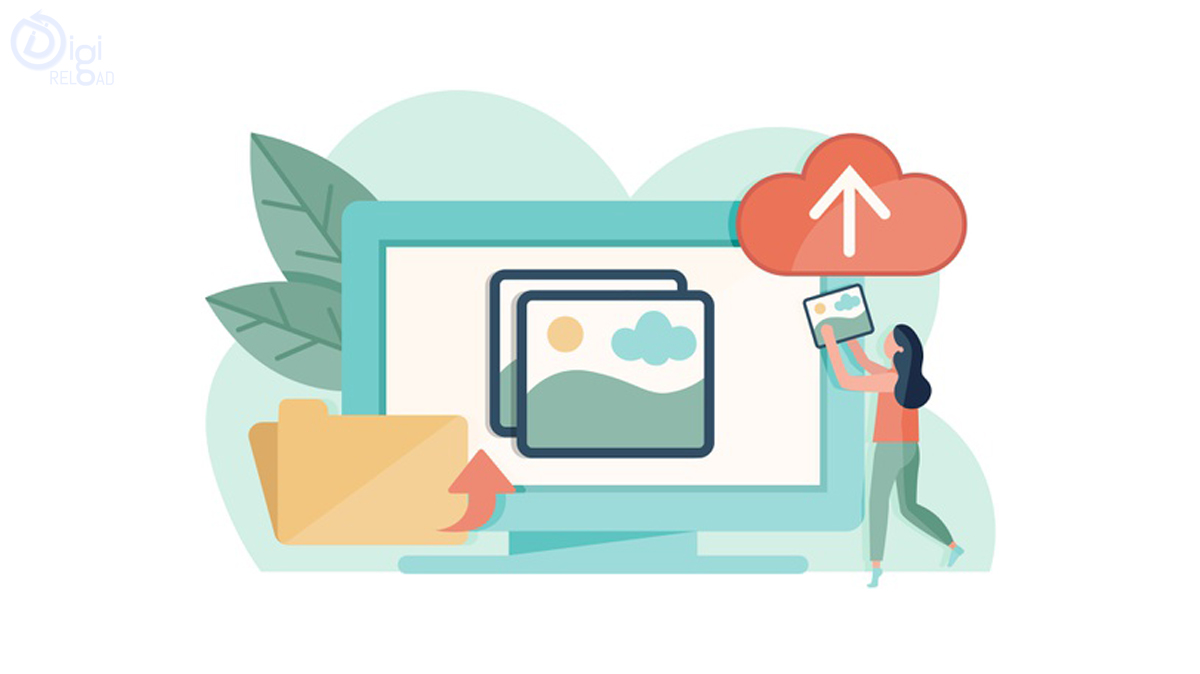
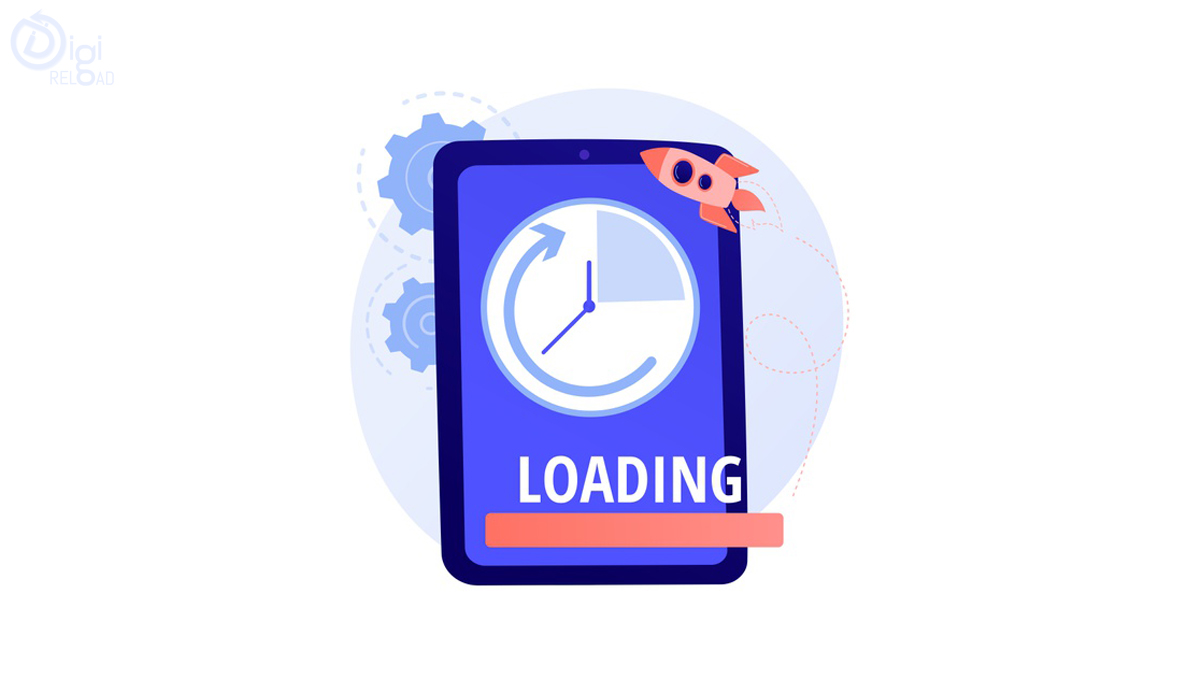
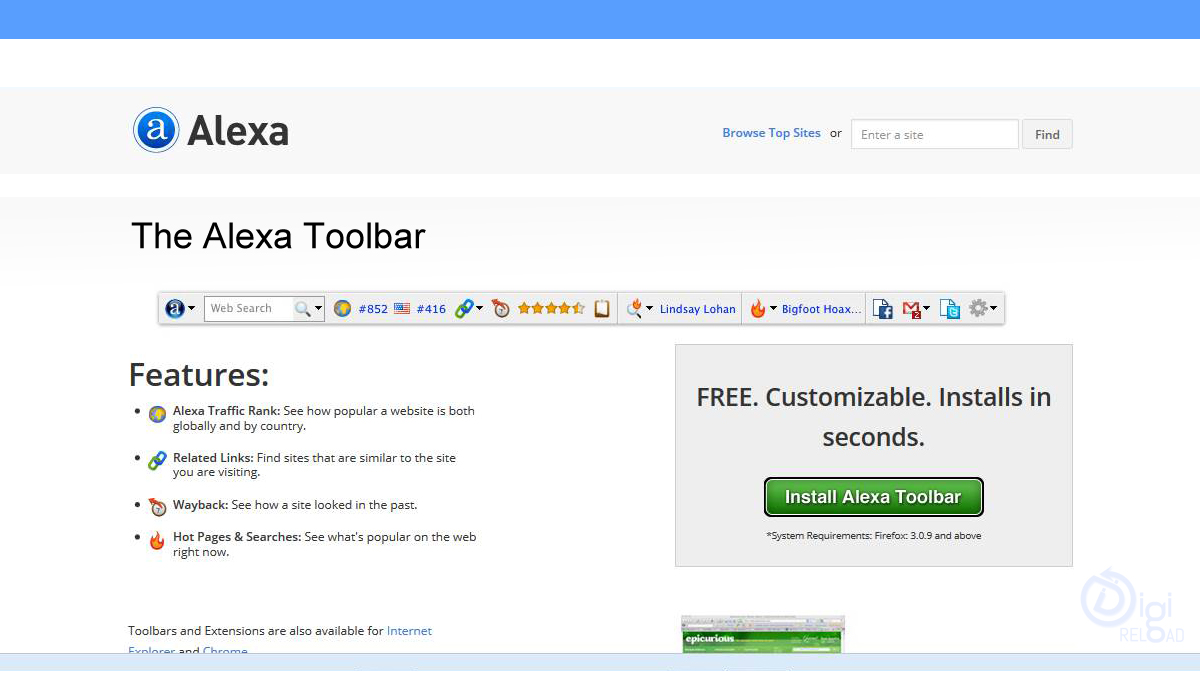



.png)




.png)