Let's talk about the common types of HTTP errors in a website that all of us face when surfing the internet. We have tried to shed light upon different types of HTTP errors in a website and explained what is 301 error, what is 404 page not found error, and many other different types of website errors.
301 Moved Permanently
A 301 redirect suggests that all the visitors and bots that land on a page will be redirected to the new URL. A 301 redirect is used when a URL needs to be redirected to another page permanently. Google claims that it treats every 3xx redirects equally, but the test shows it's not true. However, 301 redirect remains the preferred method of choice for permanent page redirects.
302 Temporary Redirect
In contrast to 301 redirect, a 302 redirect sends visitors and bots to the new page, but link equity may not be passed along and it is a temporary redirect. A 302 redirect is not recommended for permanent changes as it signals the crawlers that the redirect is temporary, which is less important to Google.
400 Bad Request
Coming to the 40 Bad Request error, when you search for something in your browser which does not fit in the rules of HTTP protocol, your search query will be deemed as corrupt and you will see this message. There are many things that may result in this type of error, such as - unstable internet connection, a security issue within the operating system, a caching problem, or a defective browser.
401 Unauthorized
We face this error almost every day when we forget and put incorrect login credentials to access a website. This error message denotes that the wrong user id or password has been used to access a website and as soon as you hit the enter button 401 pops up.
403 Forbidden
If some part of a website is forbidden from access, you will see this error message. Using this error type the website secures a few directories or files that contain vulnerable information, from being accessed as there is no login opportunity on the page. This security is mostly offered by the web hosts to their clients by default.
404 Not Found
Talking about the most common type of HTTP error in a website - 404 Not Found. As you may already know, there's no need to explain that if you try to access a web page that does not exist, you will be notified of this error. The most common cause of this error is a mistyped URL, but it can also appear when users are unknowingly attempting to access removed pages or temporarily unavailable pages.
408 Request Time-Out
If you are accessing a website and it is taking more than usual time to load or fails to load, it's probably a 408 error. It happens when the server does not receive the full request from the user under the set timeframe the website has allocated to wait. If there's a heavy workload either on the server or the client's system, 408 is likely to occur.
500 Internal Server Error
As the name suggests, this type of HTTP error in a website indicates that there's a problem with the server internally. It is considered a classic server error caused due to some problems in the website server.
502 Bad Gateway
If a server takes longer than usual time to complete a request, it's perhaps 502 Bad Gateway. 502 is different than other errors as it is in between servers. When one server receives an invalid response from another server, it is Bad Gateway error.
503 Service Unavailable
503 is another type of error 500. The service unavailable error suggests that the server is unavailable for time being. Error 503 usually occurs when the server is temporarily overloaded, or under maintenance. This error assures that the website will soon be available after a short period.








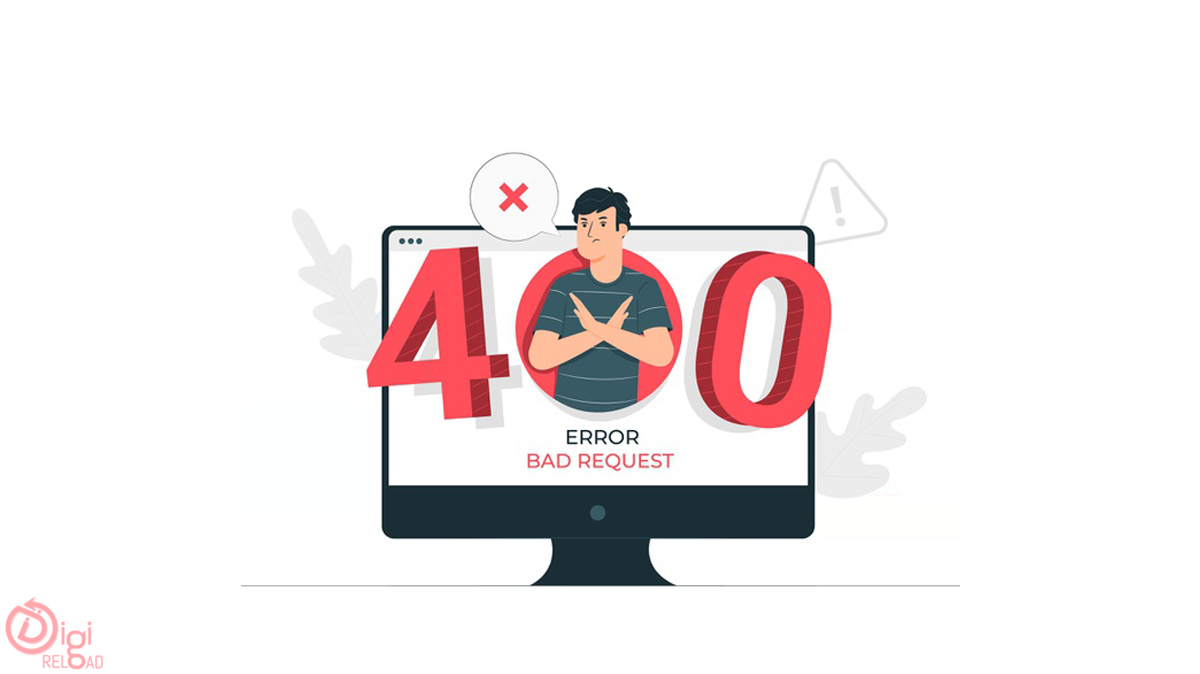


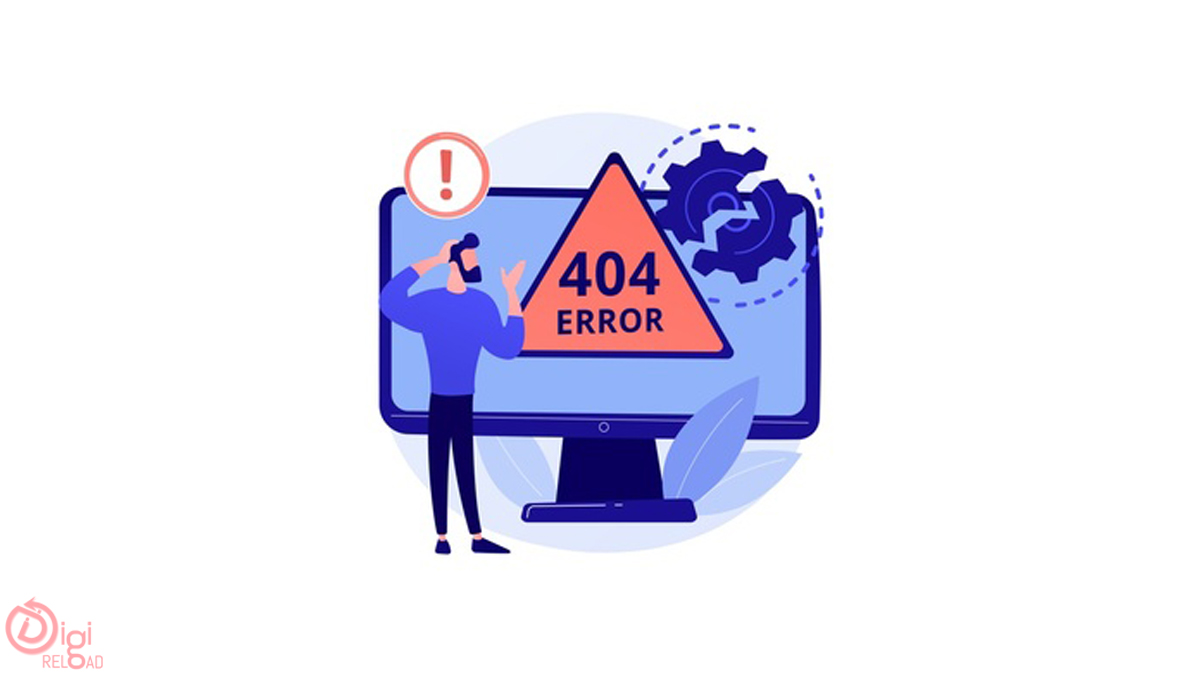
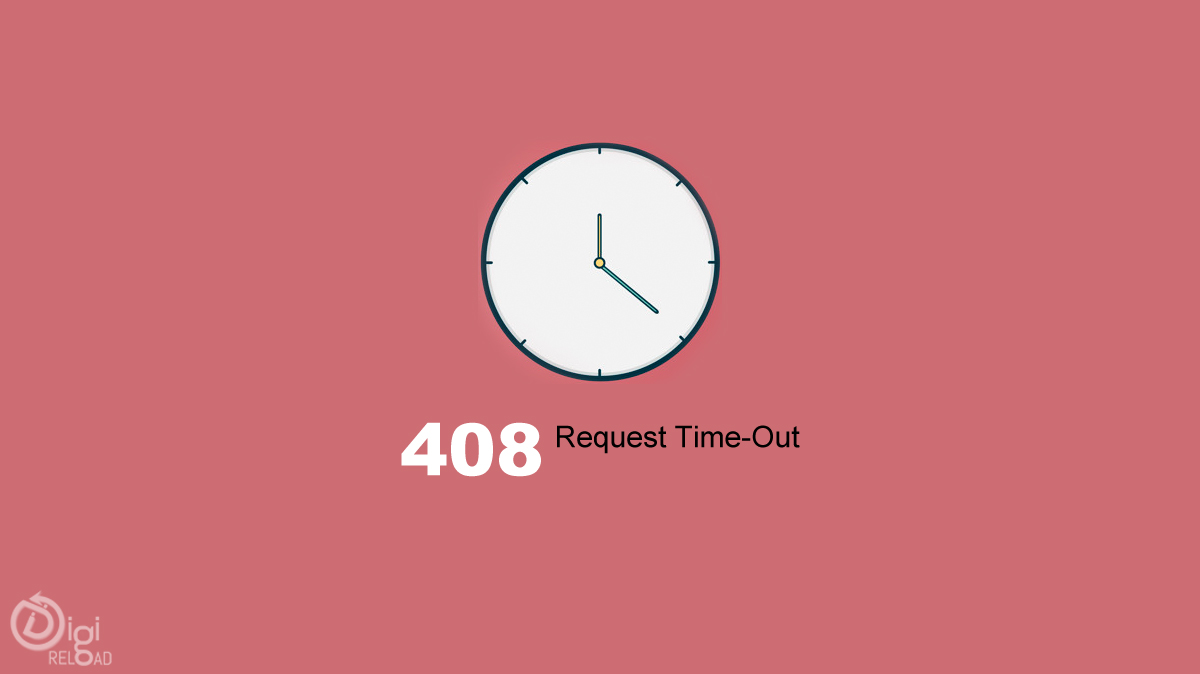
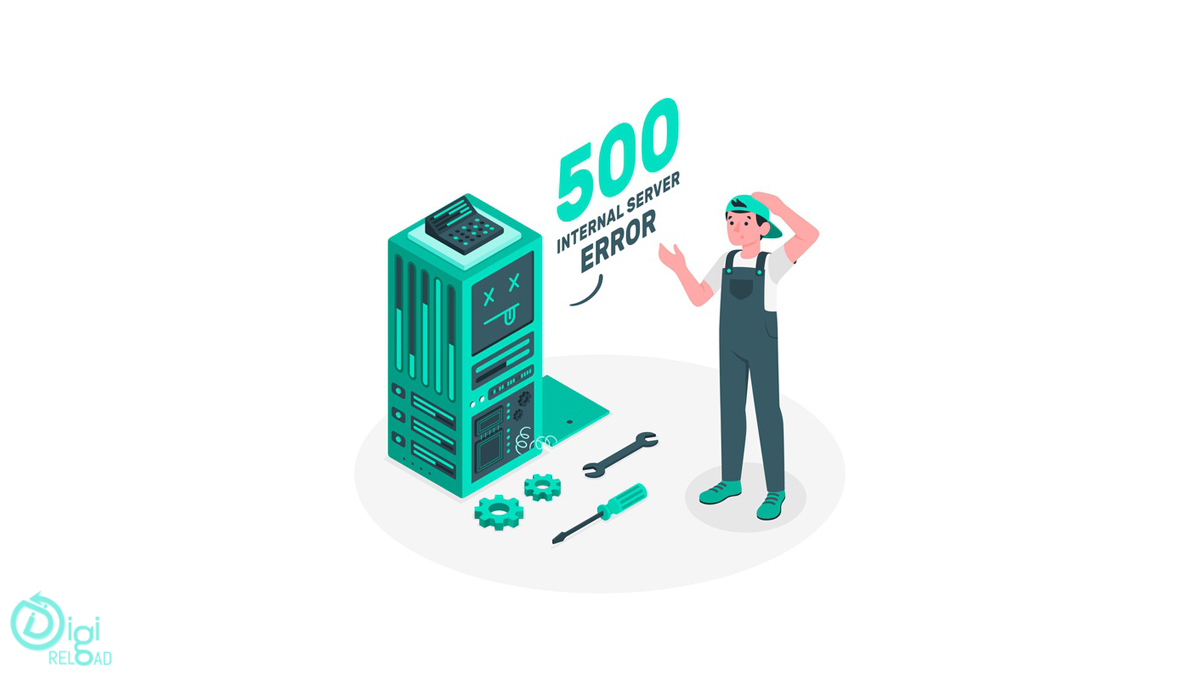
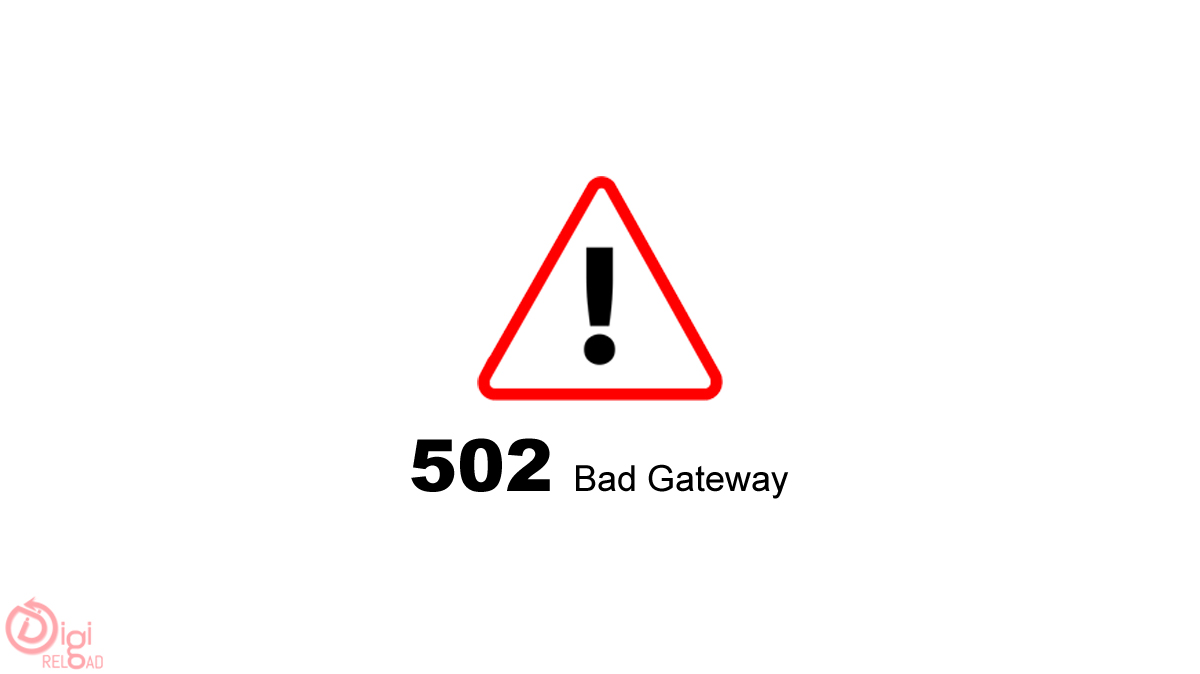

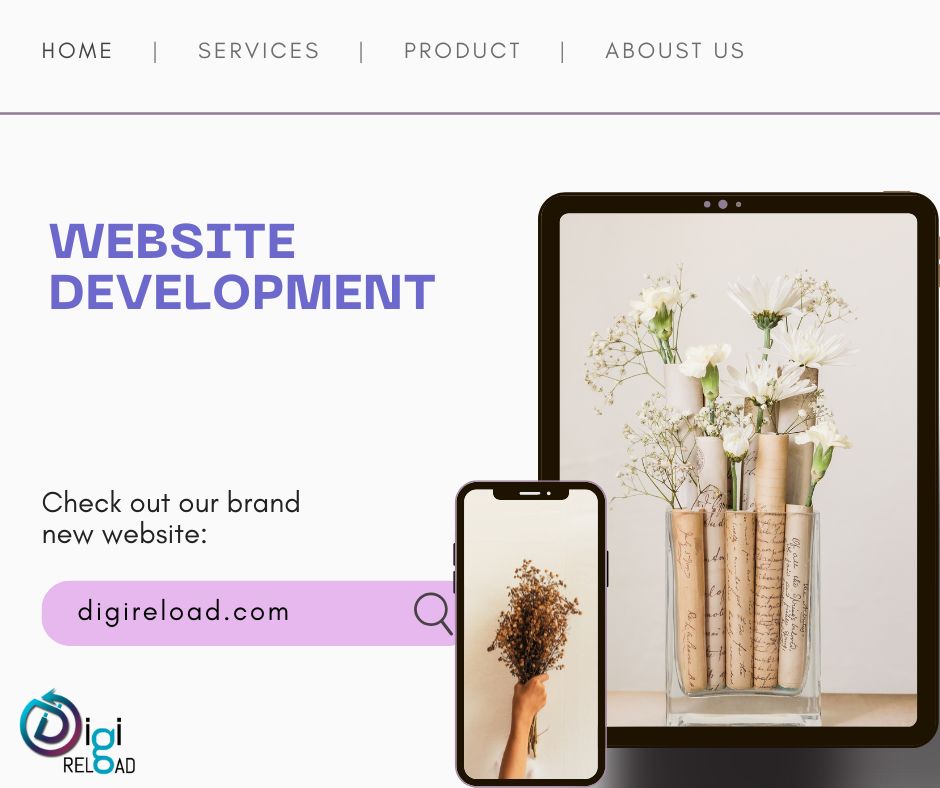

.jpg)




.png)