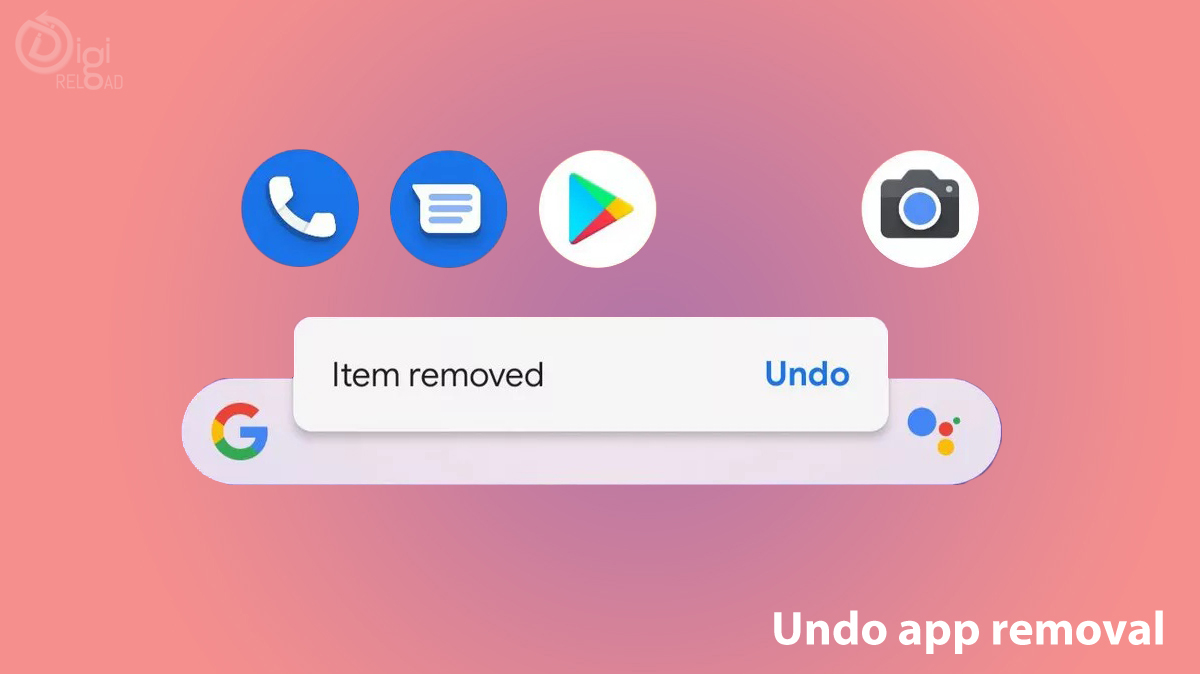
With Android 10, you have a few seconds after an app has been removed to undo the change. You'll find the undo button along the bottom of the screen. Press it and bam, the app is back where it belongs.
Related Article
Use a less-crowded wireless channel
Digireload TeamWireless routers operate on a number of different channels and to keep the network running smooth, you would want yours on a channel that has least...
Blogging Can Help Boost Important Site Pages
Digireload TeamGoogle looks at pages that have a lot of other pages linking to them as more important, and therefore more worthy of being ranked. Blogging can hel...
5G data networks
Digireload TeamThe 5th generation of mobile internet connectivity is going to give us super-fast download and upload speeds as well as more stable connections. Wh...





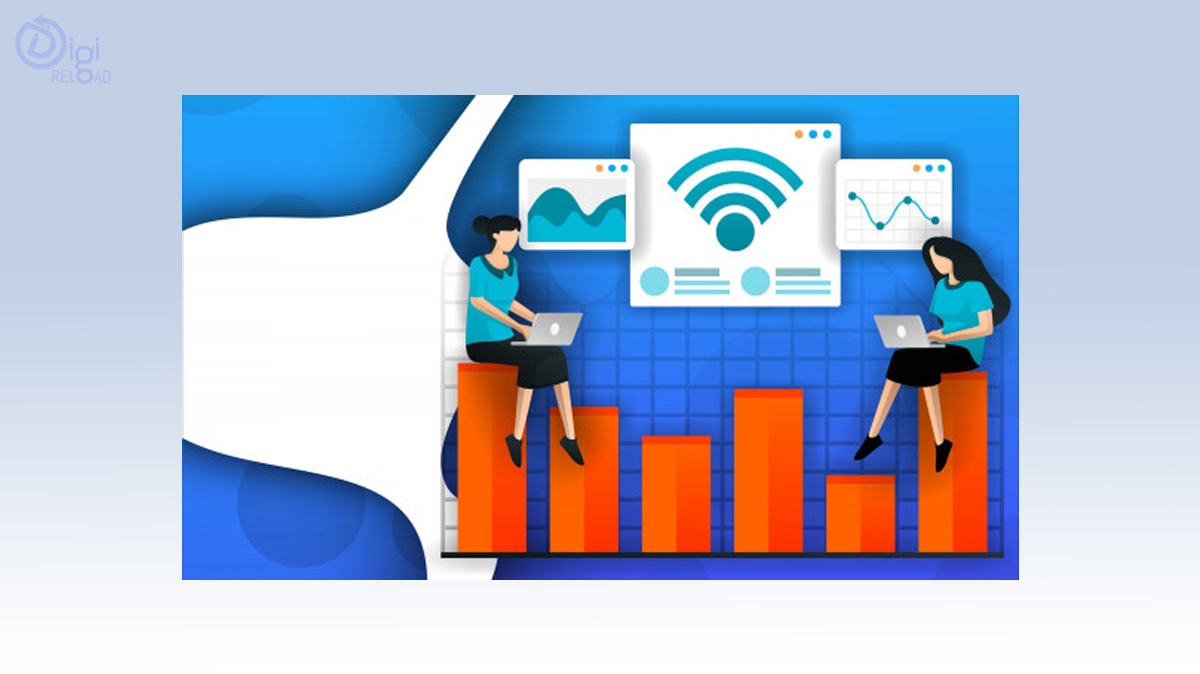






.png)