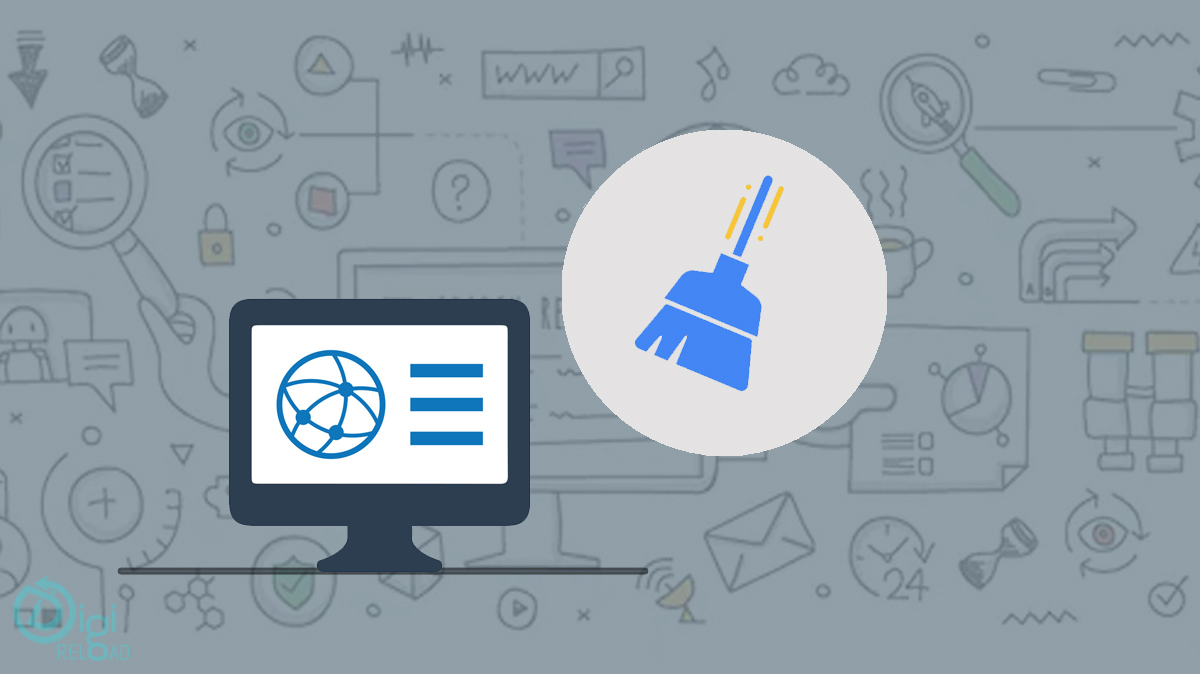
When a user visits your website for the first time, there are a lot of components which are downloaded in the background & saved in the cache folder of the user for reducing load time when the same user visits again. Enabling browser caching lets you store a cached version of your site in a visitor’s browser. This means that when a user returns to your site, it will load faster.If you use a VPS or dedicated server, you can also enable object caching to speed up dynamic elements on your site.If you have a static HTML site, you can enable caching by in your .htaccess file.
Related Article
OneDrive
Digireload TeamOne of the top contenders to Google Photos is Microsoft’s cloud storage solution, OneDrive. OneDrive is popular among business owners as it h...
Smart Imaging
Digireload TeamIn an effort to enable contactless and rapid temperature detection, China is used AI-powered thermal cameras to identify those in a crowd who have ...
YouTube
Digireload TeamDoing keyword research for YouTube videos? What other source could be better than YouTube itself. Like Google, YouTube is a search engine with keyw...












.png)