Website hacking is becoming a major concern in today's internet age. Cyber Crimes involving website hackers getting into databases and leaking data for money is on the rise and many of the established firms have faced this pain. In this blog we will discuss few things which you can do to protect your website from hacking.
Update Software
The first thing you need to keep in mind to protect your website from hacking is keep your softwares up to date. Make sure the server operating system and any software on which you are running your website such as a CMS or forum is adequately secure and timely updated.
Software upgradation eliminates website security holes in software. These security gaps are the opportunity for the hackers to penetrate website security and harm your website. So it is always advisable to use managed hosting solution wherein the hosting company takes care of applying security updates to your operating system.
There are third party applications available for protecting your website from hacking, but if you install these make sure to apply any security patches on time. You can also softwares such as Composer, npm, or RubyGems to manage your software dependencies to increase website security.
Beware Of Sql Injection
To understand this we first need to know what is SQL injection? SQL injection is a web security vulnerability that allows an attacker to interfere with the queries that an application makes to its database. It generally allows an attacker to view data that they are not normally able to retrieve.
This might include data belonging to other users, or any other data that the application itself is able to access. In many cases, an attacker can modify or delete this data, causing persistent changes to the application's content or behavior.
SQL injection attacks happen when an attacker uses a web form field or URL parameter to gain access to or manipulate your database. When you use standard Transact SQL it is easy to unknowingly insert rogue code into your query that could be used to change tables, get information and delete data.
To prevent this from happening always use parameterised queries, most web languages have this feature and it is easy to implement.
Secure Yourself From Xss Attacks
Another way to protect your website from hacking is Cross-site scripting (XSS). Cross-site scripting (XSS) attacks inject malicious JavaScript into your pages, so when users are browsing your website, their data gets leaked and is received by the attacker.
This can be explained with an example, if you show comments on a page without validation, then an attacker might submit comments containing script tags and JavaScript, which could run in every other user's browser and steal their login cookie, allowing the attack to take control of the account of every user who viewed the comment.
To prevent this situation you need to ensure that users cannot inject active JavaScript content into your pages.
You can use powerful tools such as Content Security Policy (CSP). CSP is a header your server can return which tells the browser to limit how and what JavaScript is executed in the page.
This will not let attacker's scripts to work, even if they can get them into your page.
Beware Of Error Messages
Sometimes you unintentionally reveal more data than required in your error messages and you have to be careful about it as it can lead to some serious damage. If there's an error you don't have to present it in a detailed way or provide full exception details...as this could make SQL injection more easier for the attackers.
To prevent this situation - provide only minimal errors to your users, keep detailed errors in your server logs, and show users only the information they need.
This is one of the way to protect your website from hacking.
Validate On Server And Browser
For smooth and secure functioning of your website, it is necessary that it is valid on both the browser and server. This is an important tip to protect your website from hacking as the browser can catch simple failures like mandatory fields that are empty and when you enter text into a numbers only field.
These can however be bypassed, and you should make sure you check for these validation and deeper validation server side. If you fail to do so, it could lead to malicious code or scripting code being inserted into the database or could cause undesirable results in your website.
Check Your Passwords
You are always advised to use strong complex passwords...do you know why? The more complex the password the more secure is your account. The good password practice is to enforce password requirements such as a minimum of around eight characters, including an uppercase letter and number, which helps to protect user information in the long run.
To prevent your website from hacking it is advisable to store passwords using one way hashing algorithm such as SHA in encrypted values.
Avoid File Uploads
Another measure to prevent website from hacking is restricting users from uploading files. When you allow users to upload files to your website your website becomes vulnerable to website security risk. There are number of risk associated with file uploading, as the file being uploaded could contain a script that when executed on your server, completely opens up your website.
If you have any kind of file upload form then you need to treat all the files with great suspicion. Images can easily be faked and if you are allowing users to upload images, you cannot just rely on the file extension to verify that the file is an image.
What you need to do is prevent direct access to uploaded files altogether. With this solution, any files uploaded to your website are stored in a folder outside of the webroot or in the database as a blob. If your files are not directly accessible you will need to create a script to fetch the files from the private folder (or an HTTP handler in .NET) and deliver them to the browser.
This will ensure that malicious or fake files don't get uploaded to your website.
Enable HTTPS Security
One of the crucial methods to secure your website is HTTPS. HTTPS is a protocol used to provide security over the internet and safeguard your website from hackers.
In simple terms HTTPS guarantees that the communication is only limited to the server and the user using the website and there's nobody else who can intercept or change the content or activity the user is engaged in.
If your website has anything to do with financial transactions, HTTPS is must. Because if your website has anything that your users might want to keep private, such as credit card details and login pages, then to keep those details secure it is important that your website must be HTTPS enabled
Use Website Security Tools
Once you have implemented all the recommendations in your website, the next thing you have to do is test your website security.
Fortunately there are a lot of website security tools available to test your website, but the 4 mentioned below are industry renowned-
1. Netsparker - Good for testing SQL injection and XSS
2. OpenVAS - Claims to be the most advanced open source security scanner. Good for testing known vulnerabilities, currently scans over 25,000. This one is difficult to setup though
3. SecurityHeaders.io - A tool to quickly report which security headers a domain has enabled and if correctly configured.
4. Xenotix XSS Exploit Framework - A tool that includes a huge selection of XSS attack examples. Simply run to know whether your site's inputs are vulnerable in browsers such as Chrome, Firefox and IE.









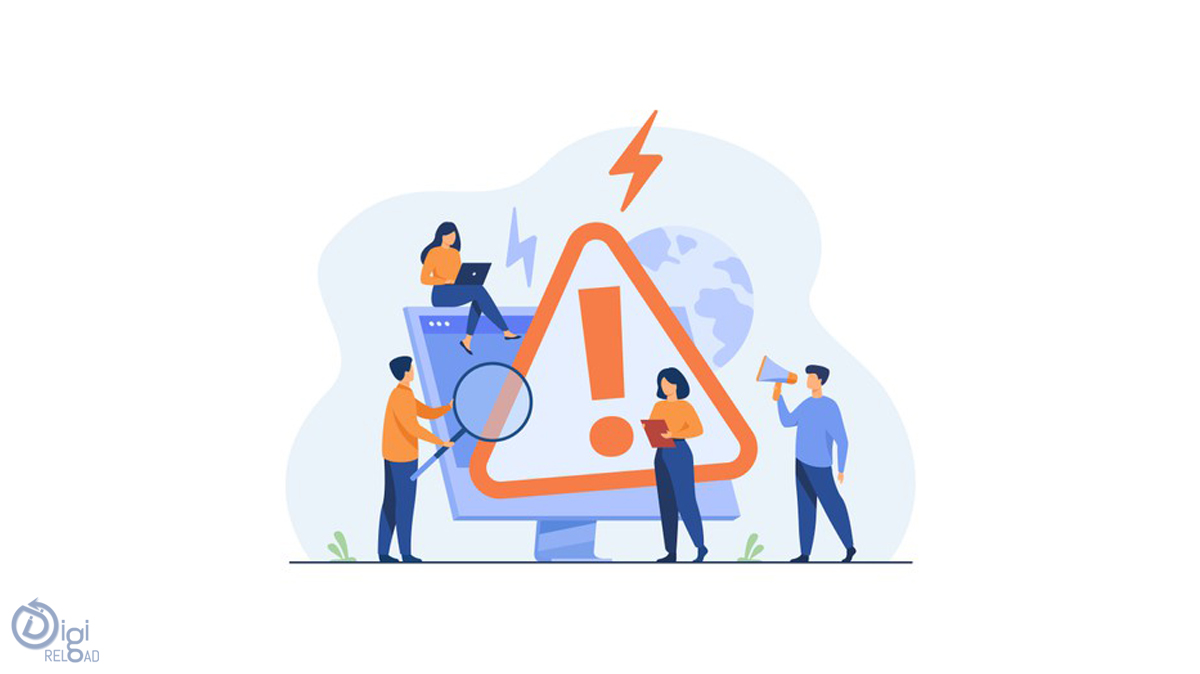
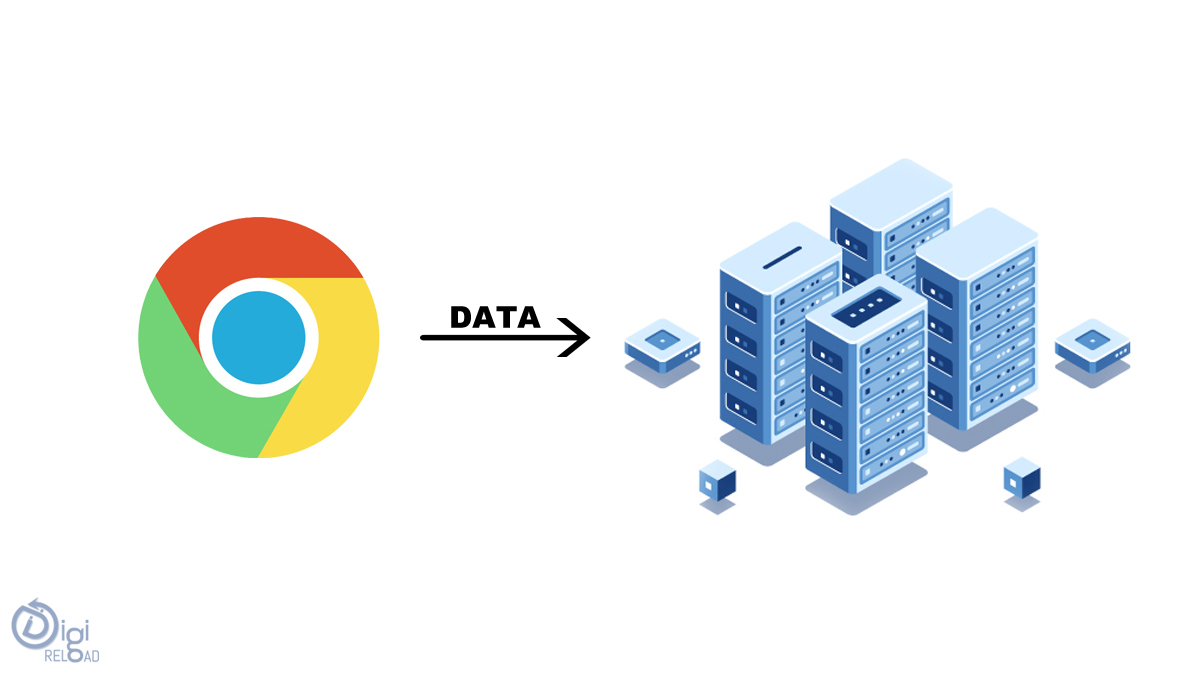
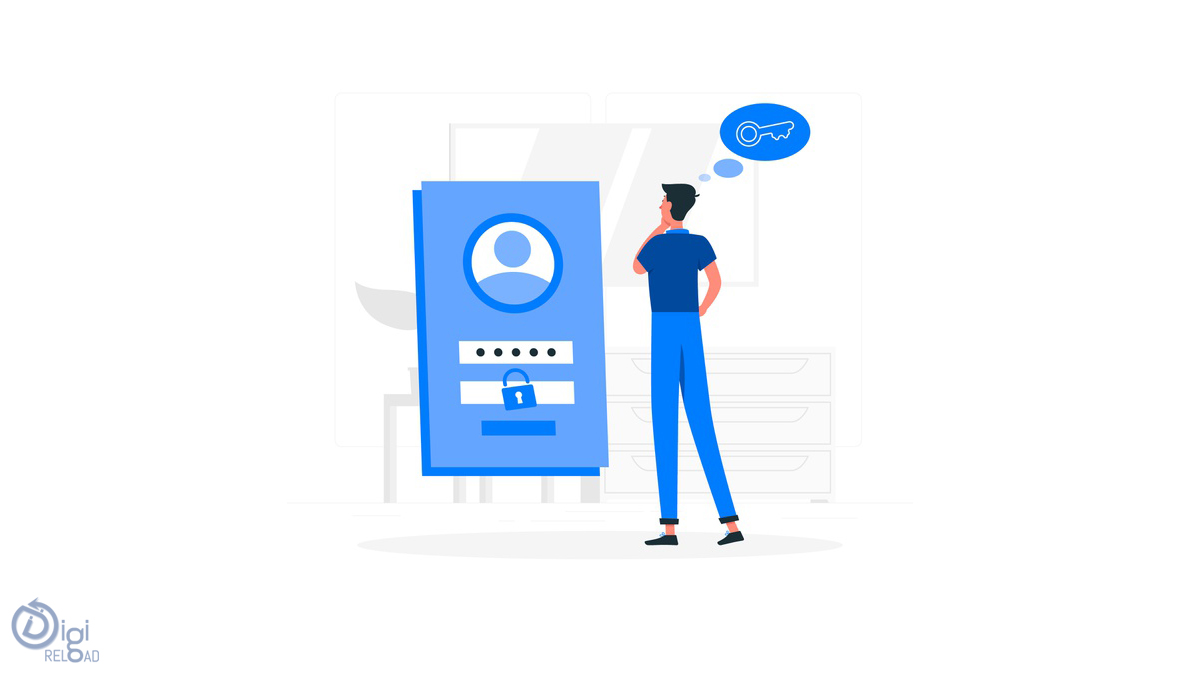
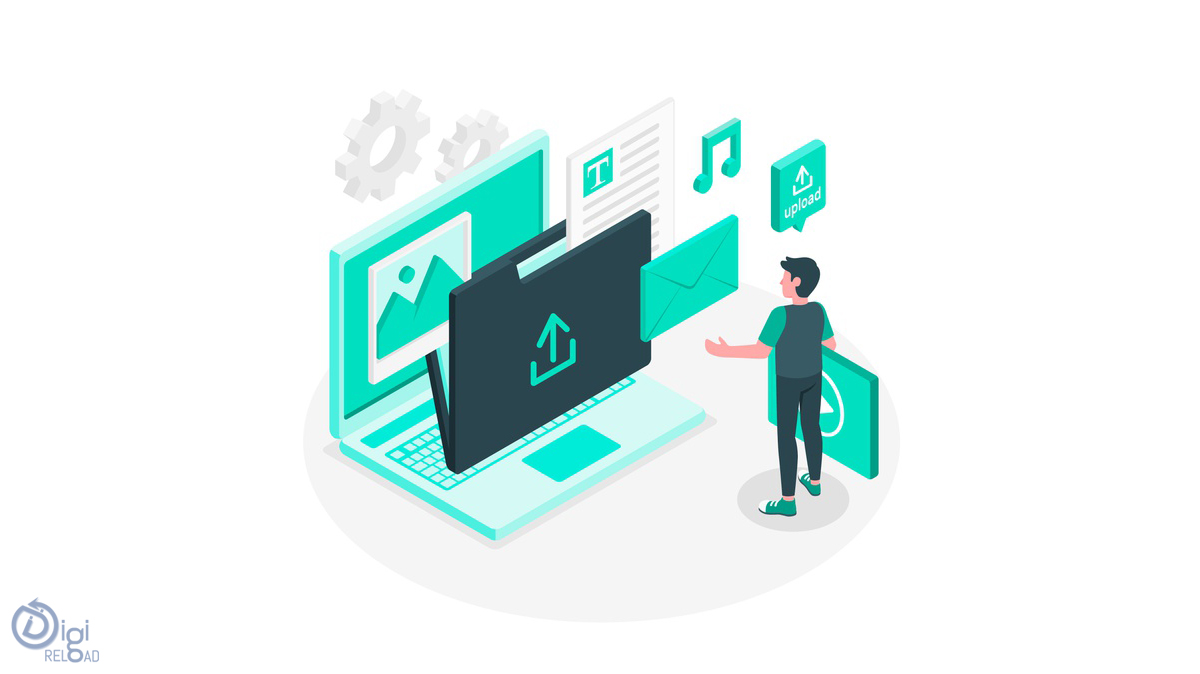
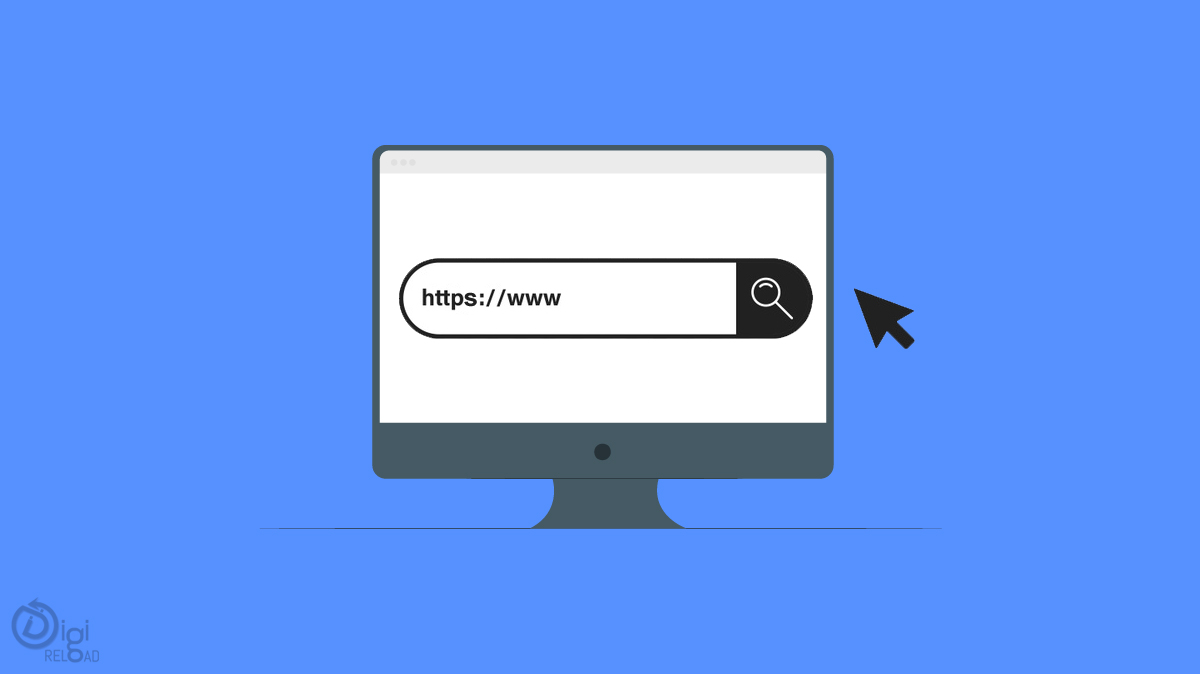






.png)