Before we get down to the nitty-gritty, it’s important to note that our “process” for adding YouTube tags is quite simple and by no means definitive. It’s what we do, but we have no hard evidence that it played a significant role in the growth of our channel of the past couple of years. We use this process only as a rough guide, and we spend no longer than 5–10 minutes adding tags to each video. Any longer is just a waste of time, in our opinion.
Bonus Tip: search for your keyword in Google.
Here’s the deal:
Most views on YouTube come from within YouTube’s platform.
But don’t stop there. Your video can get 2-5x more views if you can ALSO get it to rank in Google.
How? The trick is to optimize your videos around keywords that already have video results in Google. You see, Google only includes videos in the search results for certain keywords.
A piece of advice for adding tags to your videos:
Don’t go overboard with tags:
YouTube places no limits on the number of tags you can add to videos. But there is a total character limit of 500. However, just because you can add 500 characters doesn’t mean that you always should. According to Briggsby’s analysis of 100,000 YouTube videos, the sweet spot is around 200–300 characters.
Don’t mislead people:
Using tags to “trick users into believing the content is something it is not” is against YouTube’s spam policy and could result in your video being taken down.
What constitutes a misleading tag? They don’t give examples, but chances are any of these things fit the bill: Celebrities names, Competitors’ names, and Irrelevant keywords (e.g., android apps for a video about iPhone apps) Bottom line: Keep your tags relevant.
Don’t add tags to your video description:
YouTube’s lists “placing excessive tags in the video description (“tag stuffing”) rather than placing them as tags upon upload” as another example of misleading users.
Here’s our three-step process:
Set your primary target keyword as the first tag
A study of 1.3 million YouTube videos found a small relationship between rankings and the presence of the keyword in the video’s tags. Some also believe that YouTube pays the most attention to your first tag. Whether this is true is anyone’s guess. But given that YouTube’s official guidance for tags is to “use the words and phrases that make the most sense for your video,” your target keyword is a good starting point. So it’s advisable almost always use your primary keyword as your first tag.
Add common, relevant keywords from top-ranking videos
Install the free vidIQ browser extension (or TubeBuddy), then search for your target keyword on Youtube. Open up 3–5 of the most relevant top-ranking videos in new tabs. Usually, these are the first few videos, but not always.
Add relevant keywords with search volume
Use the YouTube’s Search Suggest feature. All you need to do is:
Head over to YouTube and pop in a word or phrase and YouTube will hand you a bunch of keywords related to what you typed in. These suggested keywords are GREAT.
Why? Because these are terms that people actually type into YouTube. So there’s no need to wonder if they are popular or not. If YouTube suggests them to you, they 1000% are. You can also go to a popular video in your niche… and copy the same keywords that video is optimized around.








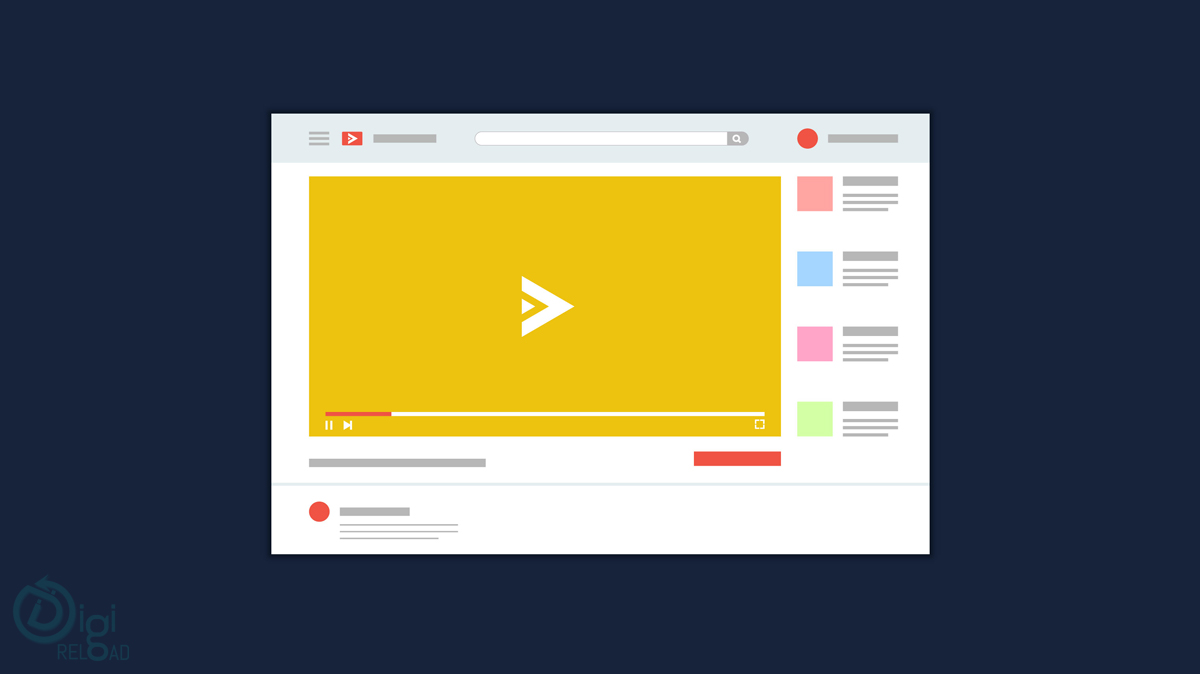

.png)




.png)