Website loading time can make or break a user's overall visiting experience of your website. Not only website loading time is crucial factor for SEO but it also affects the business directly as customers don't want to interact with websites that load slowly. Here's how you can make web pages load faster by simply implementing these 9 key tricks:
Minimize HTTP requests
The first step towards reducing your website load time is to minimize HTTP requests. What happens is, there are lot of components on the web page like images, stylesheets, scripts etc & an HTTP request is made for each one of these elements.So, when a web page is loaded, a lot of time is spent on downloading these components which results in slow rendering of the page. It is advised to reduce unnecessary components & minimize HTTP requests to solve the issue with slower loading time.
Combining files
Combining files means combining multiple files or scripts into one, which again helps in clutter free & smooth functioning of the website. If your site runs multiple CSS and JavaScript files, you can combine them into one.This process is also called as Minifying, wherein you remove unnecessary formatting, whitespace, and code code that adds to the size of your page. Keep your files as small as possible without compromising on quality as it will result in faster loading on pages.
Minimize time to first byte
Time to first byte is the amount of time a browser has to wait before getting its first byte of data from the server. Google recommends a TTFB of less than 200 ms.When a user visits your site, their browser sends an HTTP request to the server that hosts it. The speed is determined on the basis of three steps that take place between initial request and the first byte of data: DNS lookup, Server processing, Response.
Choose the right hosting option for your needs
When it comes to website hosting, you have three different options - Shared hosting, VPS hosting, Dedicated server. Most new website owners choose the cheapest possible option for hosting. For beginners or a fresh website where there is less traffic cheapest options are enough to have the site hosted, but you’ll likely need to upgrade once you start getting more traffic. Don’t skimp on your host, get one that you can trust.
Reduce server response time
Server time response mainly depends upon DNS. A DNS, or domain name system, is a server with a database of IP addresses and their associated hostnames. When a user types a URL into their browser, a DNS server is what translates that URL into the IP address that indicates its location online. A DNS lookup, then, is the process of a finding a specific DNS record.
To understand more clearly, let’s say you want to visit DigiReload.com, you type this into your browser & hit search. Immediately after, your ISP will perform a DNS lookup to find the IP address associated with DigiReload.com & you get the results. The amount of time this step takes depends on how fast your DNS provider is & it is therefore advised to have a better DNS for reduced server time
Enable compression
The smaller your files, the faster your pages will load. Compressing files is one of the easiest ways to reduce load times, and today, enabling compression with Gzip is considered standard practice.
Enable browser caching
When a user visits your website for the first time, there are a lot of components which are downloaded in the background & saved in the cache folder of the user for reducing load time when the same user visits again. Enabling browser caching lets you store a cached version of your site in a visitor’s browser. This means that when a user returns to your site, it will load faster.If you use a VPS or dedicated server, you can also enable object caching to speed up dynamic elements on your site.If you have a static HTML site, you can enable caching by in your .htaccess file.
Reduce image sizes
Images can play a major role in your site speed. They’re often very large files, which can slow down page load times.One of the easiest ways to reduce image file sizes is cropping your images to the correct size. You can compress your image files with a few different tools.
Use a CDN
When your site is hosted on one server, each user who visits it sends requests to that same server which could be detrimental to the speed of the website when it experiences high levels of traffic.What CDN does is, it distributes the same content to different users using the server which is geographically near to them. This eliminates loading lags and latency issues that users located far from hosting servers sometimes experience.





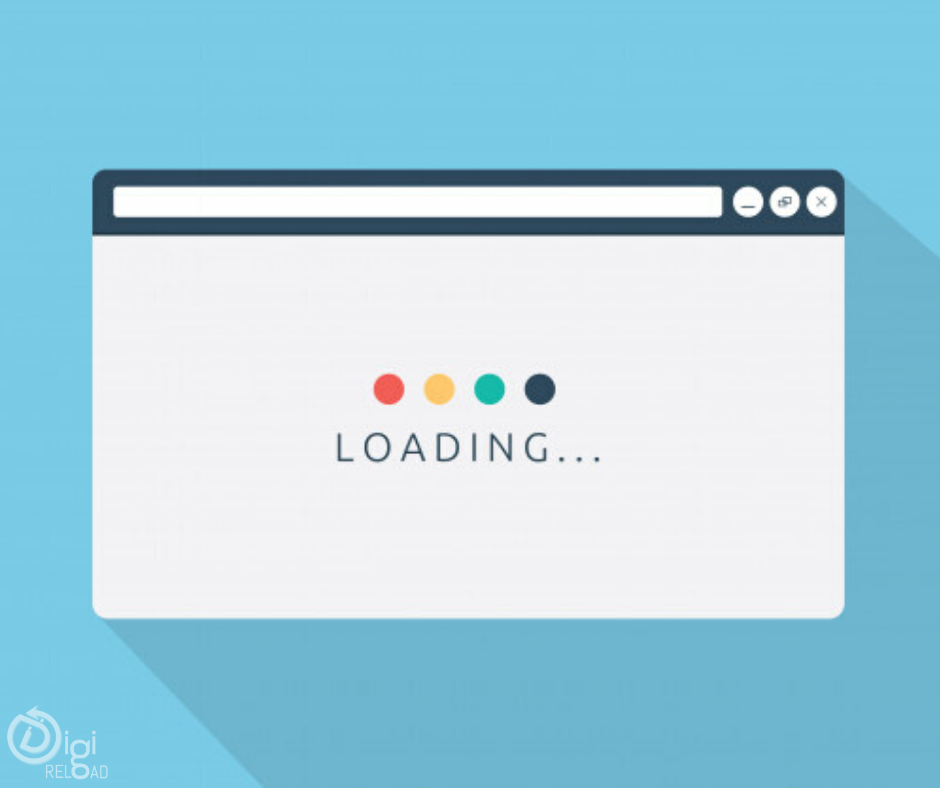

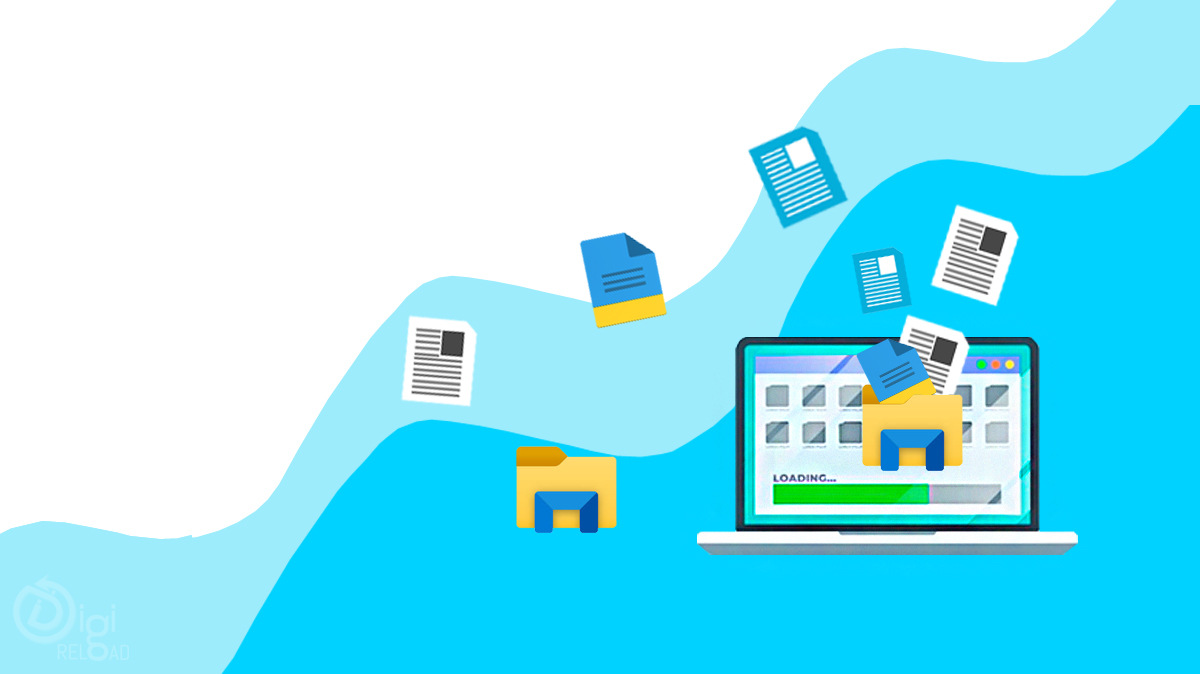
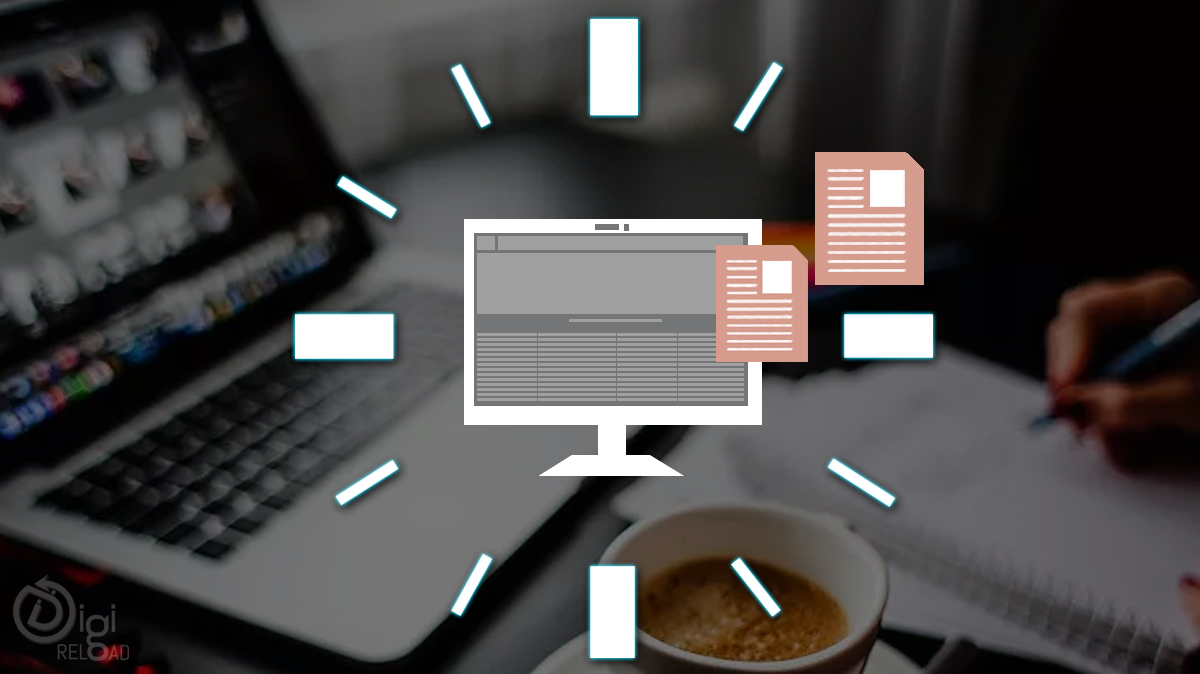

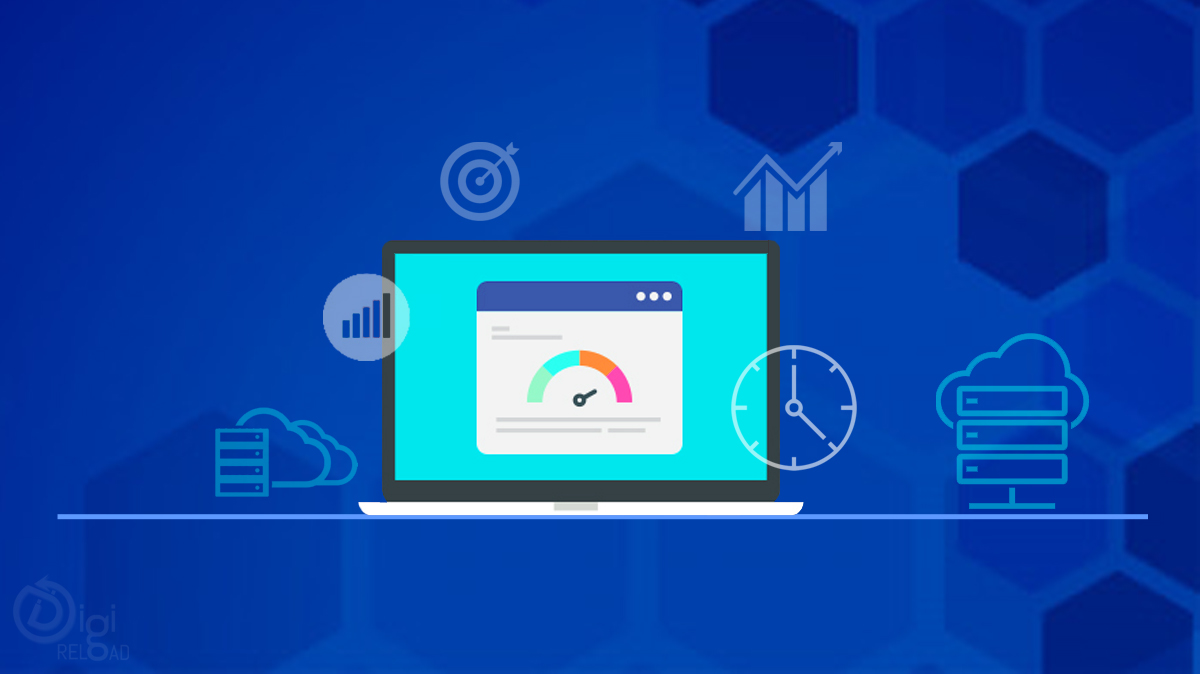
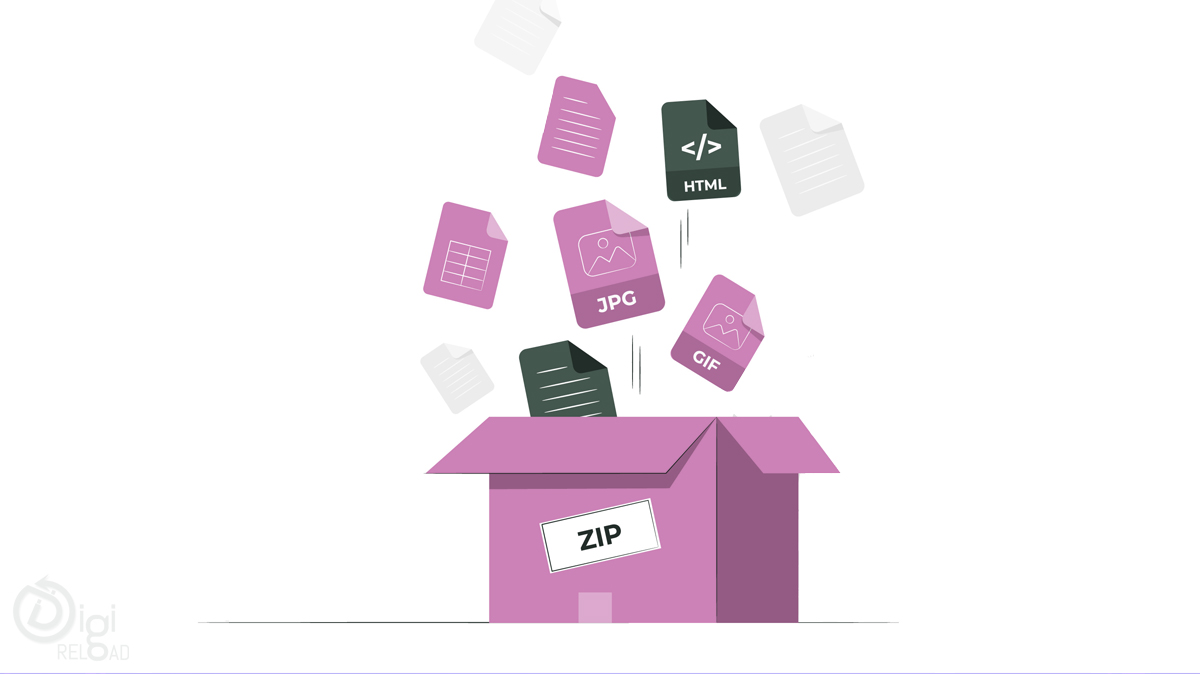
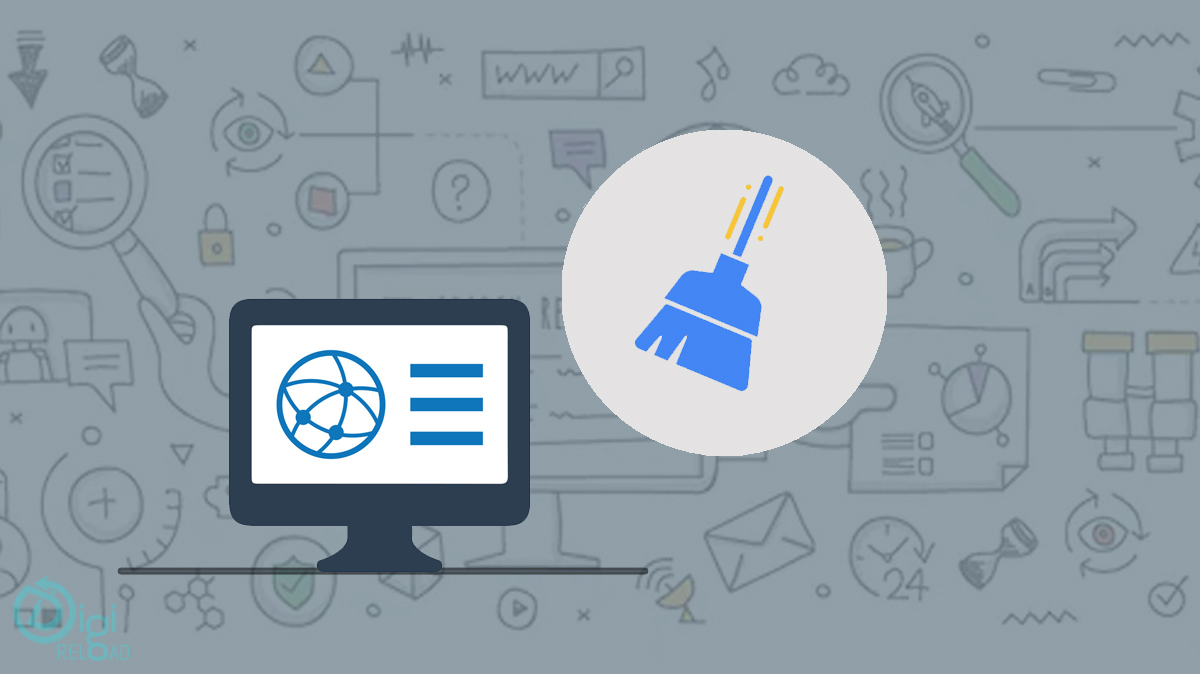
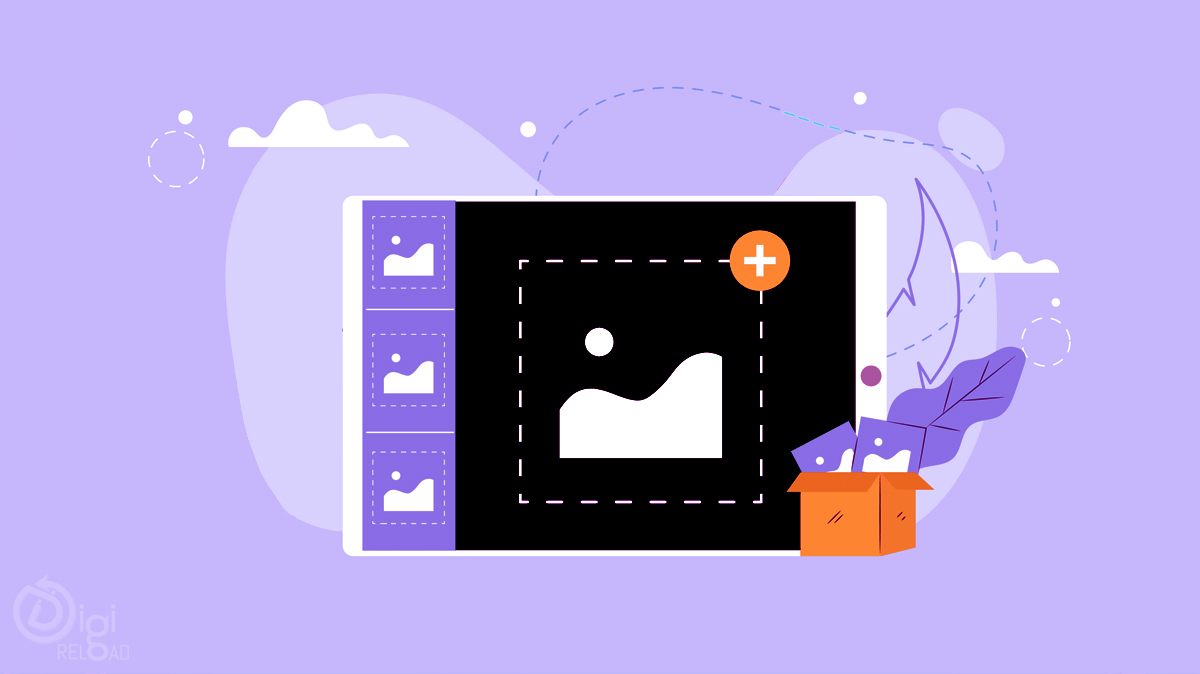

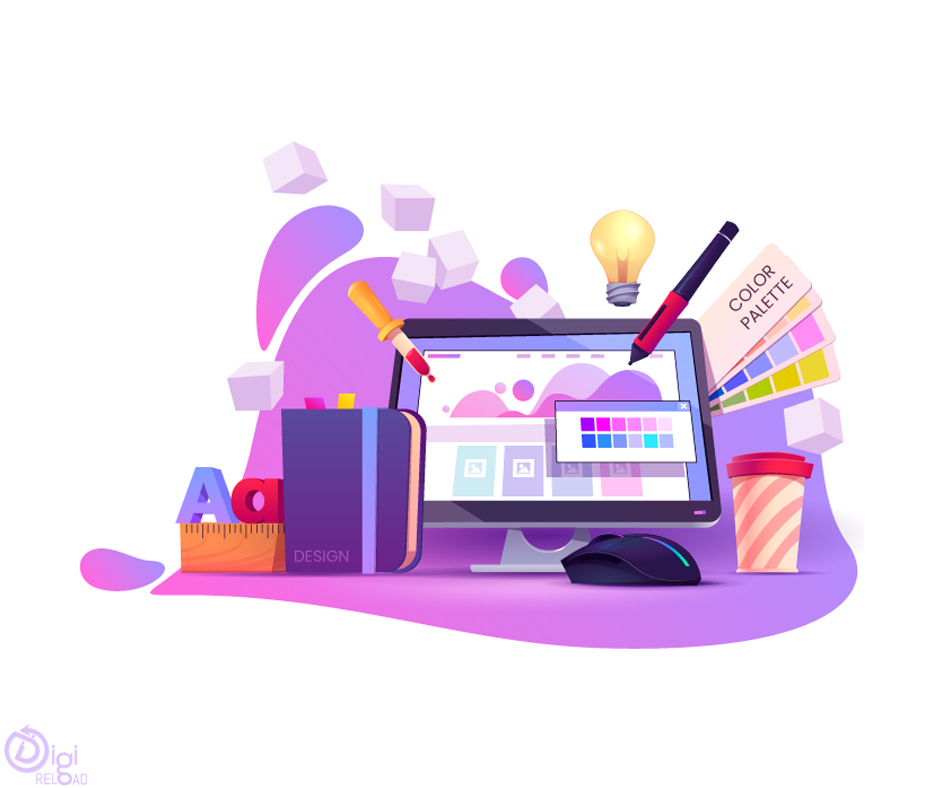






.png)