Wireframe design is the crucial aspect of website design as it defines the base and the placement of elements of the website. Simply put, wireframing is like setting up pillars and doing ground work for constructing a building. Obviously, a great website design need great wireframe tools - so lets talk about some of the best free wireframe tools available online to enable you to create amazing website UX. Here are UX Designers Favorite 5 Free Wireframe Tools:
Balsamiq Wireframes
Balsamiq is web designers most preferred wireframe design tool. It lets designers create designs quickly, permits user testing and also allows them to share the project with your design team for any alterations. These are just additional perks that come along with the major features, like - Balsamiq's vast UI element library and templates, make it super easy to create user-friendly wireframe quickly. The drag-n-drop feature allows you to choose and place elements in your wireframe design, from the menu to get the desired interface.
The free version of Balsamiq comes with a 30 day trial period, post that user will have to opt for paid version.
Wireframe.CC
If you are looking for a simple, minimalistic free wireframe tool for mobile app designing and website design - Wireframe.CC is the best wireframe builder for you. Wireframe.CC is a web-based wireframe tool which can be easily operated with your mouse. You need to draw the shape of the element which you want to add to your design, on a blank canvas using your mouse as a pencil. Wireframe.cc comes with simple design templates offering 3 layouts - mobile landscape, mobile vertical, and webpage.
The basic version is for free however premium features are chargeable.
Figma
One of the best free wireframe tool is Figma, because of its open and diverse layout. Figma enables you to create multiple designs under one project. Figma is also considered as one of the best wireframe tools for wireframe design as it is not just a wireframe builder, it is also used for graphic designing and prototyping. The interface is such that you can easily design almost any website element with it.
Figma is free but limits only 3 project in free plan.
Pencil Project
Pencil project is a unique and cool wireframe builder out there. The best part is, it is not only downloadable for Mac and Windows, but it can also be added as a Firefox add-on. Pencil Project is an amazing free wireframe design tool with lots of templates to choose from for mobile app designing and web designing. This all-in-one wireframe builder is known for its diagramming capabilities. Pencil Project comes with a "connector" tool which makes sure that linking wireflows, flowchart and shapes becomes seamless.
The best part is Pencil Project is completely free to use.
NinjaMock
NinjaMock is simple, easy to learn wireframe builder and enables user to create wireframe design efficiently, in a matter of hours. Like other wireframe tools, NinjaMock too has loads of interactive elements which can be used to design mobile app and websites. It is available for all the major platforms such as - IOS, Android and Web. The unique feature NinjaMock has, is its ability to enable creators to collaborate and edit in real-time.
The free version of NinjaMock allows you one project with 200 elements.






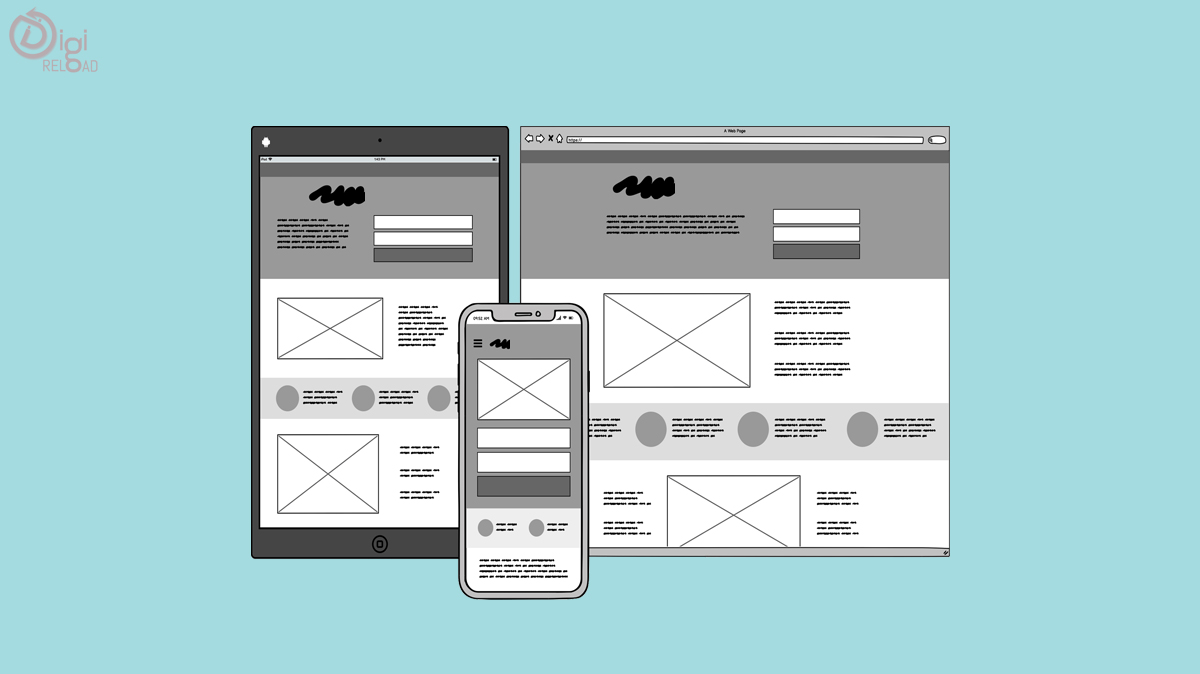


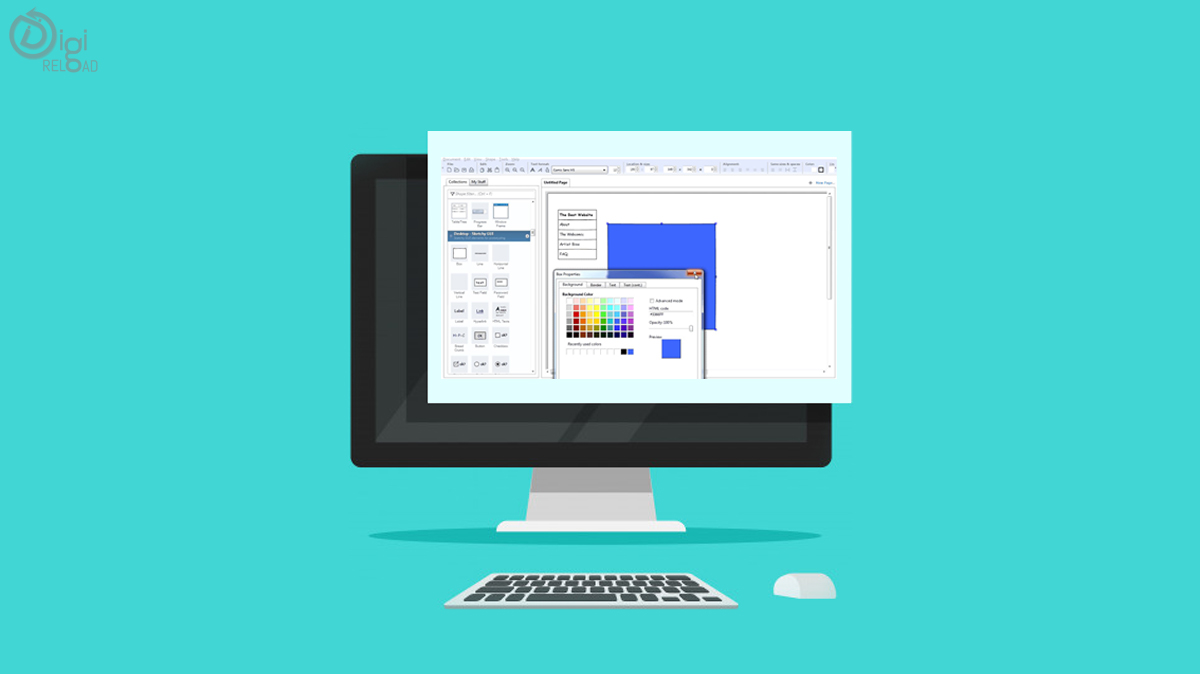

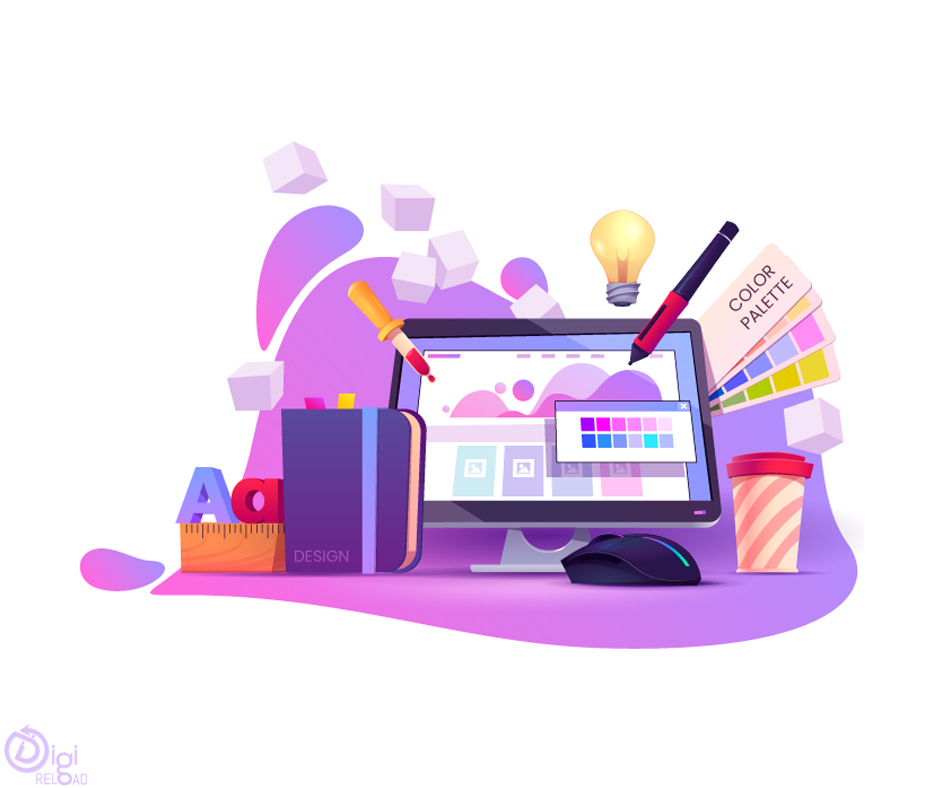






.png)