Below are some of the most productive Chrome Extensions you can use to enhance your User- Experience greatly.
ClickUp Chrome Extension
ClickUp is an award-winning free to-do list app and project management software used by companies like Google, Nike & Netflix. Apart from its basic functionality to create daily tasks, ClickUp can Bookmark websites and take screenshots, Track the time you spend on websites, Supercharge your emails. It ensures you stay focused on your daily tasks.
OneTab
OneTab can solve all your multiple tab issues, be it inconvenience or unnecessary stacking web browser memory. Instead of having all of those tabs open, OneTab puts them in a handy list in only one new tab page. That way all the key links that you want to use is just a single click away. You can save up to 95% of your web browser memory because you won’t have a lot of open tabs.
Loom
With Loom, it’s easy to record video and then share with the team.
Stop sending pointless emails and explain yourself more clearly and comprehensively with a quick video. It’s the perfect web browser extension for fast-moving teams who want a personal connection.
Grammarly
Grammarly takes spell check to another level because it’s able to check your spelling no matter what program you’re in, including Google Docs and WordPress where Grammarly most often reveals itself. You can now type flawlessly without having to worry about errors.
Fireshot
Fireshot allows you to capture, edit and save your screenshots as PDFs, JPEGs, GIFs, & PNGs. You can even directly add them to your OneNote or clipboard. All these files will be stored locally and you can even use it offline!
Pocket Chrome Extension
The application allows the user to save an article or web page to remote servers for later reading. The article is then sent to the user's Pocket list (synced to all of their devices) for offline reading. Pocket removes clutter from articles & allows the user to add tags to their articles and to adjust text settings for easier reading.








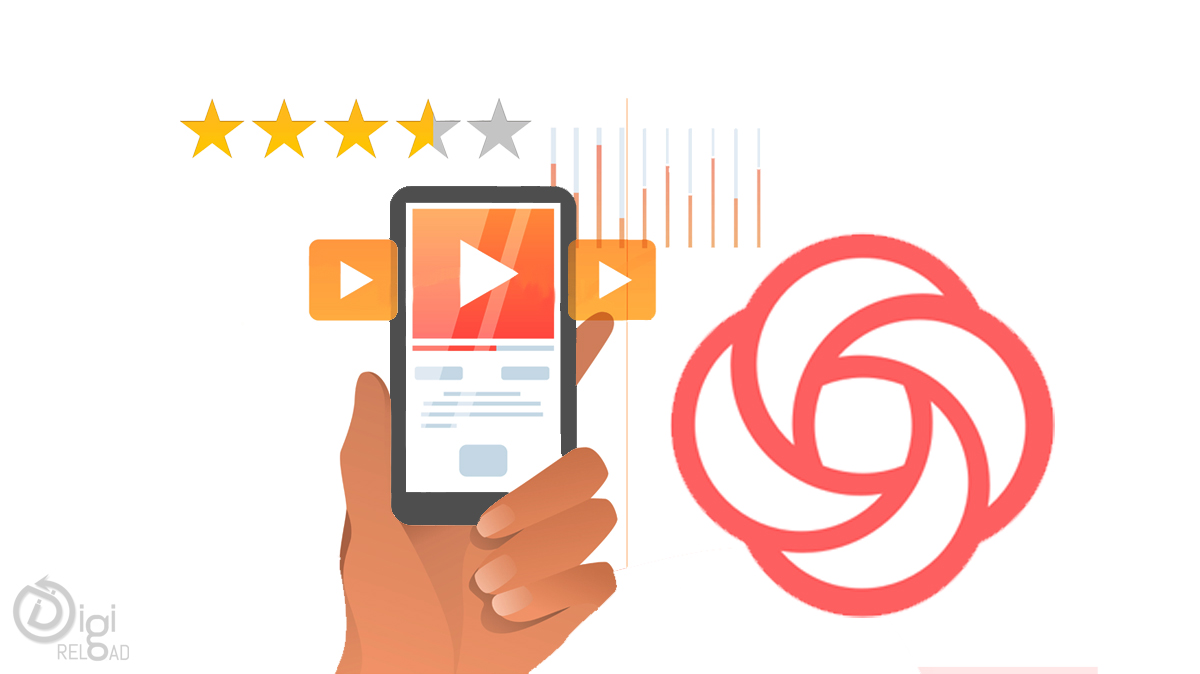


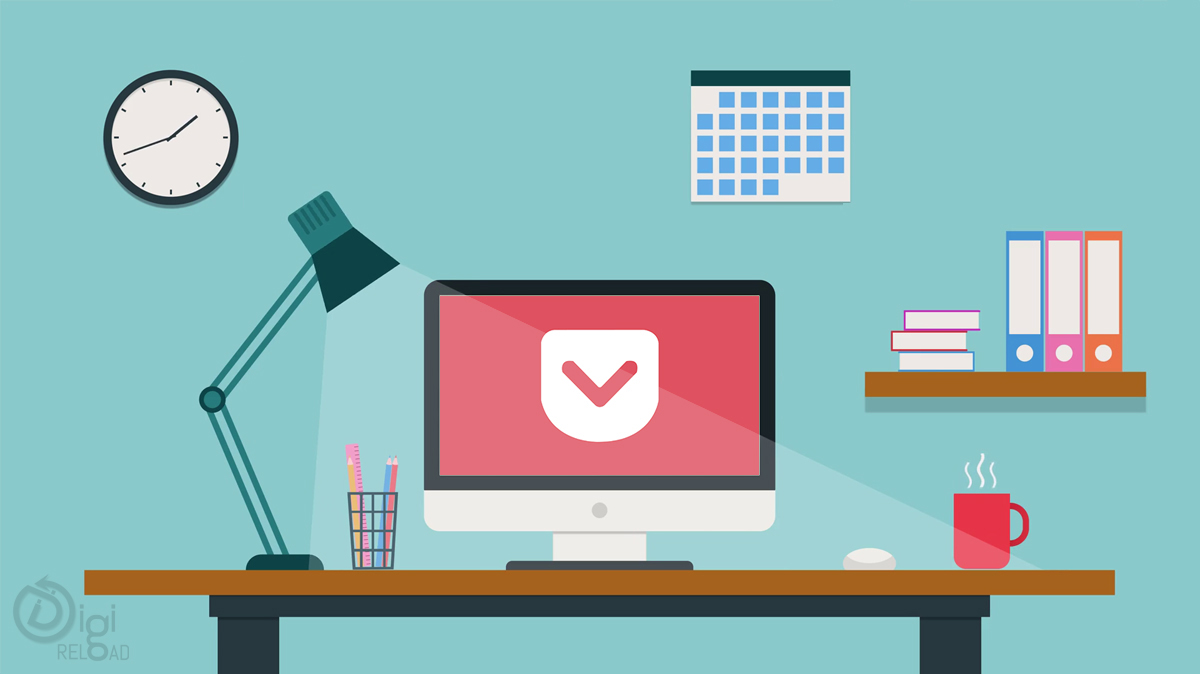





.png)