
- Google Analytics: Go to the report page which lists top keywords and phrases that have sent search traffic to your website over the years. Export the list of keywords into your spreadsheet. Look at data from as far back as you can. It’s particularly helpful if you can access keyword data from before September 2013, when Google moved to 100% secure search (thus taking away keyword referrer data for Google searches)
- Google Webmaster Tools: Append all keyword data from your Google Webmaster Tools (or Bing, or Yandex) account to the same spreadsheet. You’ll now have a large collection of search terms, along with some general ranking data.
- Google Keyword Planner: Type your web store URL and Google Keyword Planner will throw up keyword suggestions it thinks are relevant to your site. Add these terms to your growing collection.
- Keywordtool.io: This long-tail keyword research tool can provide thousands of keyword suggestions from real user queries. I recommend running it on all product category and sub-category names e.g. shoes, running shoes, and brand names (like “Nike running shoes”).
You’ll get plenty of long-tail keyword suggestions, which are often the most under-estimated assets for many of my ecommerce store clients.
While it’s true that general keywords like [shoes] and [running shoes] have higher search volume than a search phrase like [Nike running shoes red], the latter converts very well into sales because the visitor is almost ready to buy.
Related Article
The Google Keyword Planner
Digireload TeamThe keyword planner tool is one of the most used and popular keyword research tools out there. The only reason for it being so popular is it...
Reduce server response time
Digireload TeamServer time response mainly depends upon DNS. A DNS, or domain name system, is a server with a database of IP addresses and their associated hostna...
Algorithmic Trading
Digireload TeamBig Data has massively impacted algorithmic trading and with the application of its most important feature, Data Science. Algorithmic Trading is th...






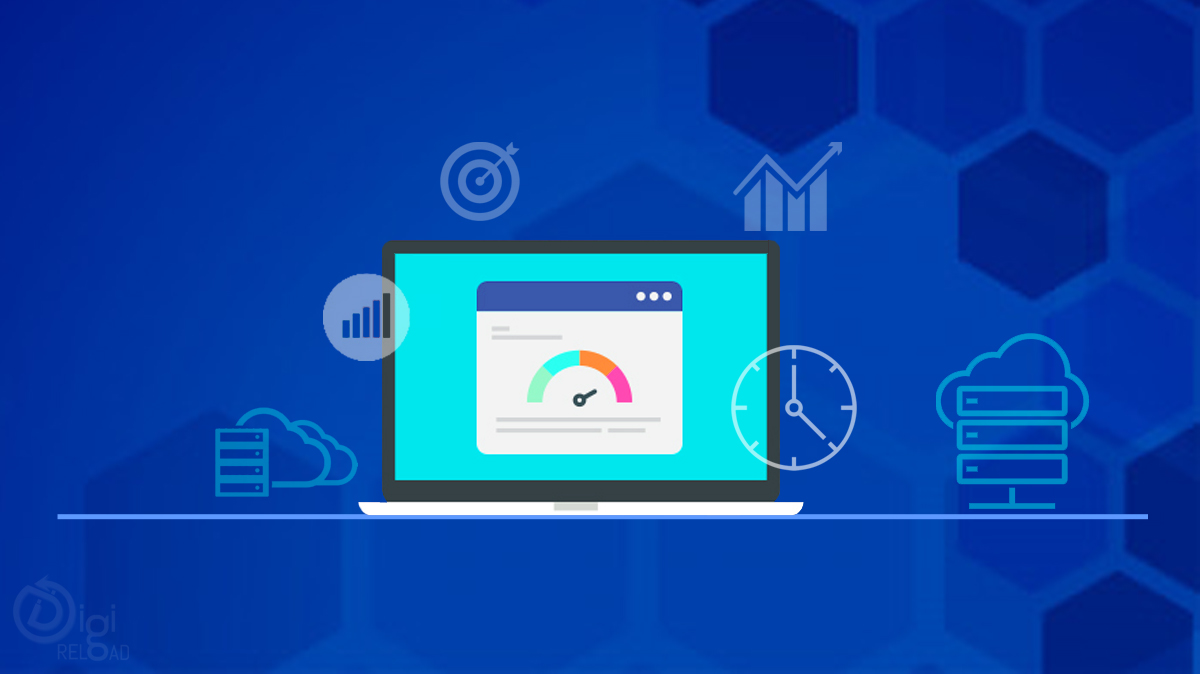





.png)