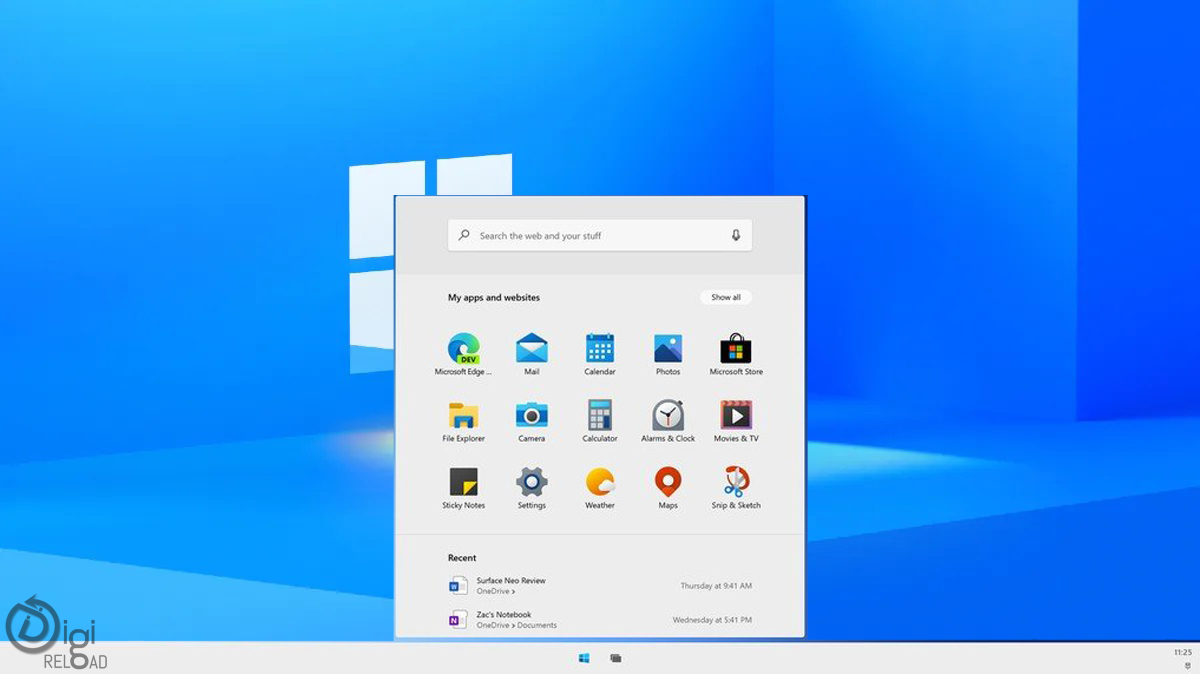
Taskbar has also been restructured in Windows 11 as well. It’s in the center, featuring the start menu, default icons, and search bar, just like Chrome OS. There’s a dedicated button in the taskbar to add widgets.
The taskbar is centered by default on Windows 11 and if you want the Start Menu at the left corner, you can do that too by following this setting- Go to Settings -> Personalization -> Taskbar -> Taskbar alignment and choose “Left” if that’s what you are used to.
Related Article
CRR Reduction
Digireload TeamThough there's ample liquidity in the system, the distribution is highly asymmetrical. To tackle this,RBI has decided to reduce the cash-reserv...
Large Format Printing
Digireload TeamEven though some advertising trends change, expect to continue to see large format printing such as billboards, ads on the sides of buildings and b...
Particle
Digireload TeamParticle is another booming internet of things platforms in 2021. Particle provides edge-to-cloud IoT development tools for global hardware and dev...





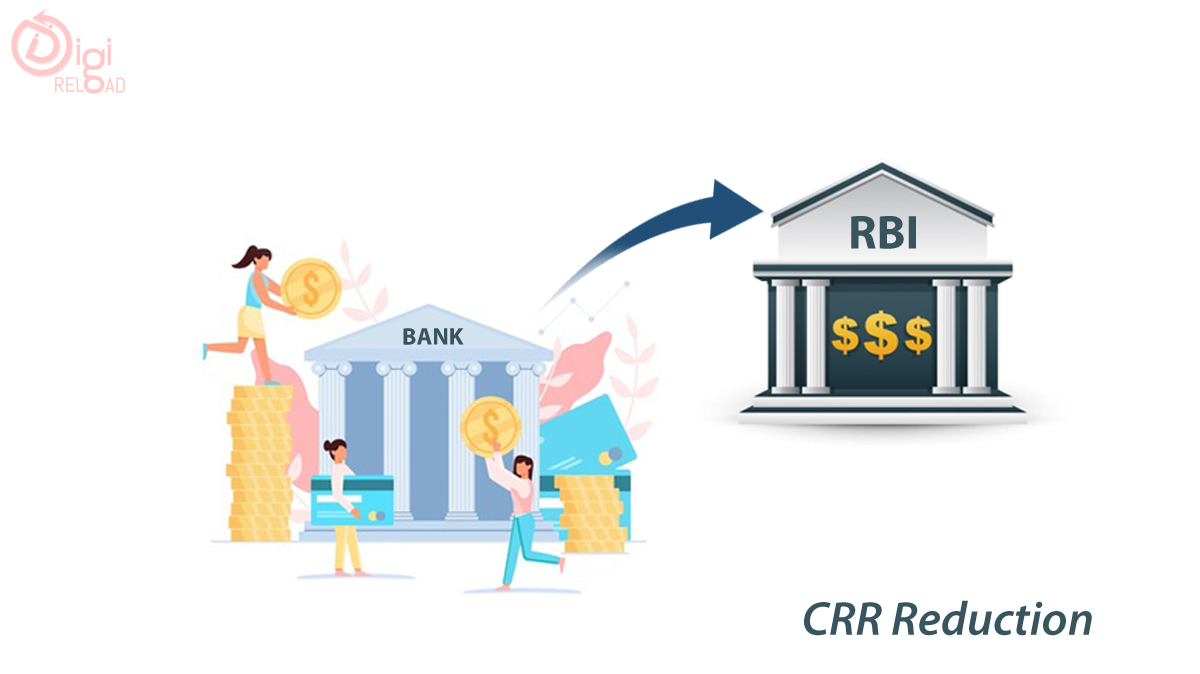
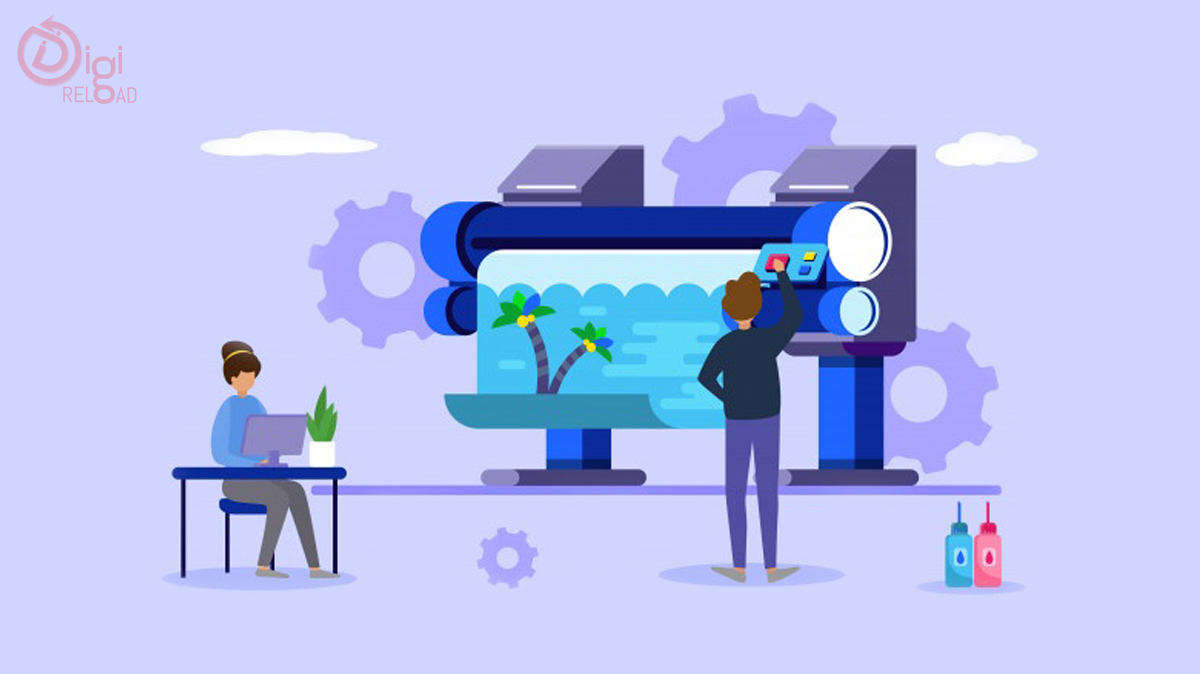





.png)