
1. The calls are not end-to-end encrypted as the you will be redirected to Messenger Room app.
2. To create a room via Whatsapp, Open Whatsapp Web, then click the attachment icon above your chats list. Among the options - Photos and Videos, Camera, Documents and Contact, you will find Room. Click on Create a Room.
3.You can create a Room for individual chat and for group chats, the process remains the same.
4. You will be prompted to leave Whatsapp with "Continue in Messenger" notification, to set up the Room and start video conferencing.
5. Rest of the setup functionality and features are same as general Messenger Room creation process.
Facebook Live has also got a new definition since the introduction of Messenger Rooms. Previously, user could live stream videos but could only invite one person to co-broadcast. Now, with Messenger Rooms, users will be able to broadcast a chat with up to 50 people.
Related Article
SiteSpeed
Digireload TeamSiteSpeed is another open-source tool for programmers, to measure performance of the website. It is a one-stop solution for your website audit need...
Use WordPress
Digireload TeamIntegrate Wordpress with Bluehost. Choose a plan. Register your domain name on Bluehost. Select hosting options. Make the payment & Launch your...
Interactive Nature
Digireload TeamThe common perception appears to be that online learning’s biggest downside is the lack of interaction with fellow learners. But recent techn...





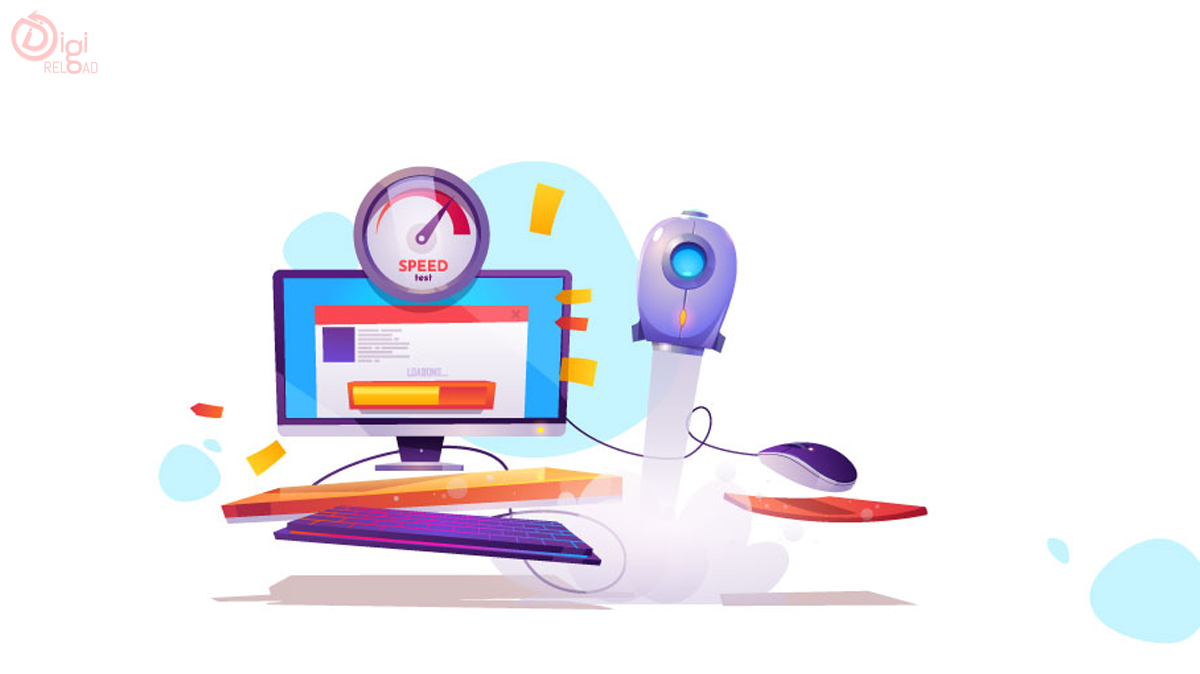






.png)