Online HTML editors are the tools that help programmers in the creation of HTML code by entering raw text. In this blog, we will see 5 top online HTML editors in 2021 which are available for free.
But before getting started, first understand that an HTML editor is different than a simple text editor. The main aim of HTML editor is to assist in creating web pages quickly and easily.
Not delaying it further, let's quickly see the 5 best HTML editor online for free -
Coffeecup
Coffeecup HTML editor is one of the popular online HTML editor tools which is free, for a certain period though. You must note here that it is an HTML editor for Windows operating system only. You can create new HTML and CSS files using Coffeecup HTML editor.
Let's look at the features this beautiful online HTML editor has to offer. It supports WYSIWYG (What You See Is What You Get) editing. It is one of the best HTML editors with a live preview feature as it comes with a split-screen preview where you can see the output of your code below.
It comes with ready-to-use themes and layouts and is a cross-browser-compatible online HTML editor.
Codepen
Codepen HTML editor is another online HTML editor which is widely used by programmers for writing and edit HTML. Like most of the HTML editors online, Codepen can be used for HTML, CSS, and JS editing. Codepen comes with a lot of features.
As mentioned before, Codepen supports HTML, CSS, and JS which is why [you can upload files like an image, pdf, CSS, JS, or even a short movie file. Codepen provides automatic pre-processing and file uploading features that can easily be deployed to the website.
One of the standout features of this online HTML editor is you can see the output of your code on multiple devices and computers.
Not only this, but you can share code and real-time output with students and group chat using Professor mode in Codepen.
JSBin
JSBin is an online HTML code editor which like JSFiddle, supports HTML, CSS, and JavaScript. But the few things that distinguish it from JSFiddle are its speed and features. JSBin allows you to even test your code on mobile.
Then there are features like code casting and custom starting code, which again make this online HTML editor, amazing to use.
Yes, you can see the output of your code in real-time as JSBin allows real-time preview. It's a great minimal HTML editor online for free. There are additionals features available but with the premium plan.
JSFiddle
JSFiddle is an online HTML editor which comes with some amazing features. It is a minimal HTML editor with a live preview feature. This online HTML editor supports HTML, CSS, and JavaScript.
Talking about the features, JSFiddle allows you to select different types of language to edit or write code in. For example, there are document type options like HTML 5, XHTML 1.0 Strict, and HTML 4.01 Transitional etc, which you can choose if you are editing in HTML panel.
Secondly, its JavaScript support allows you to load the library. Code snippets in JSFiddle are termed as fiddles.
Overall JSFiddle is easy to use, has JavaScript support, and is a free HTML editor.
CKEditor
CKEditor HTML editor is a text editor with WYSIWYG capability. The best part ab[out this free online HTML editor is that it allows you to write directly on web pages. CKeditor also supports leading web browsers such as Chrome, Firefox, Safari, etc.
CKeditor allows you to resize column size using its Table management feature. With its Spell-check and auto-completion feature, CKeditor is a good online HTML editor you can use for writing HTML.






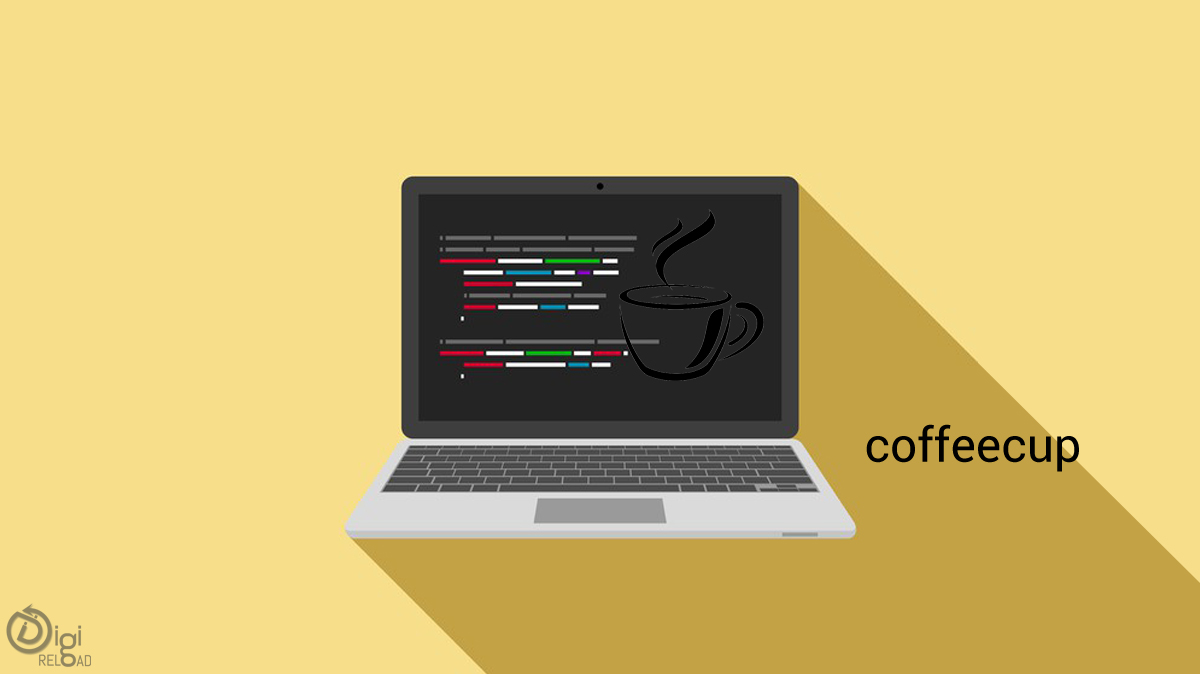



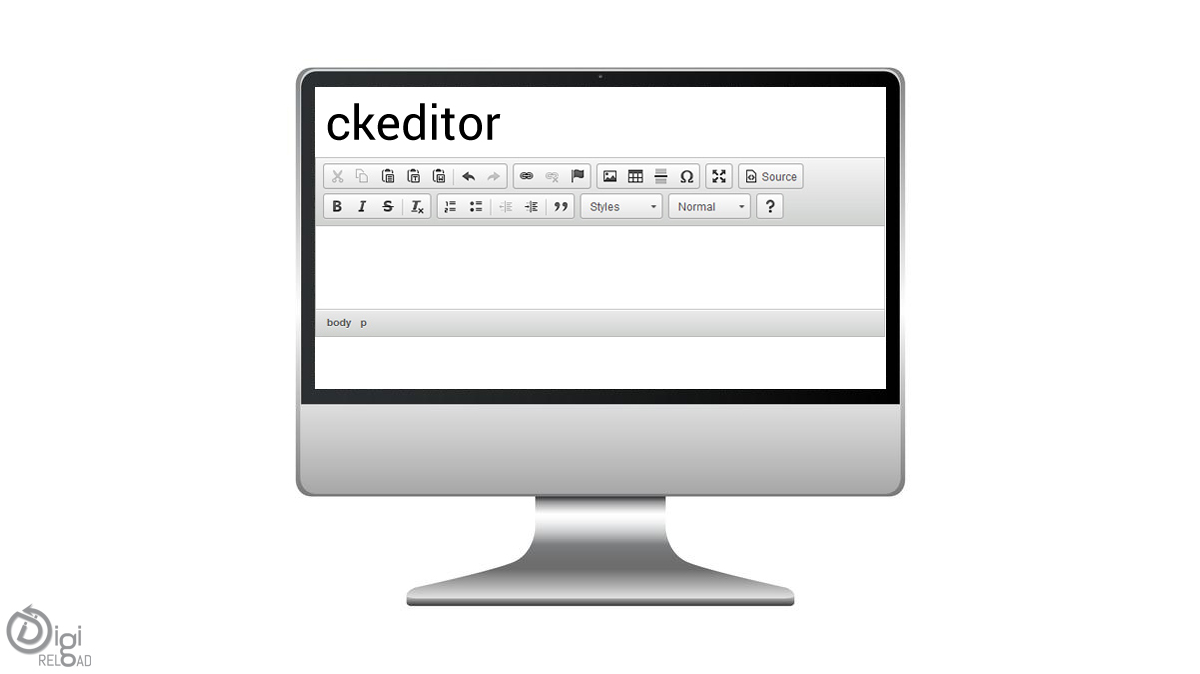
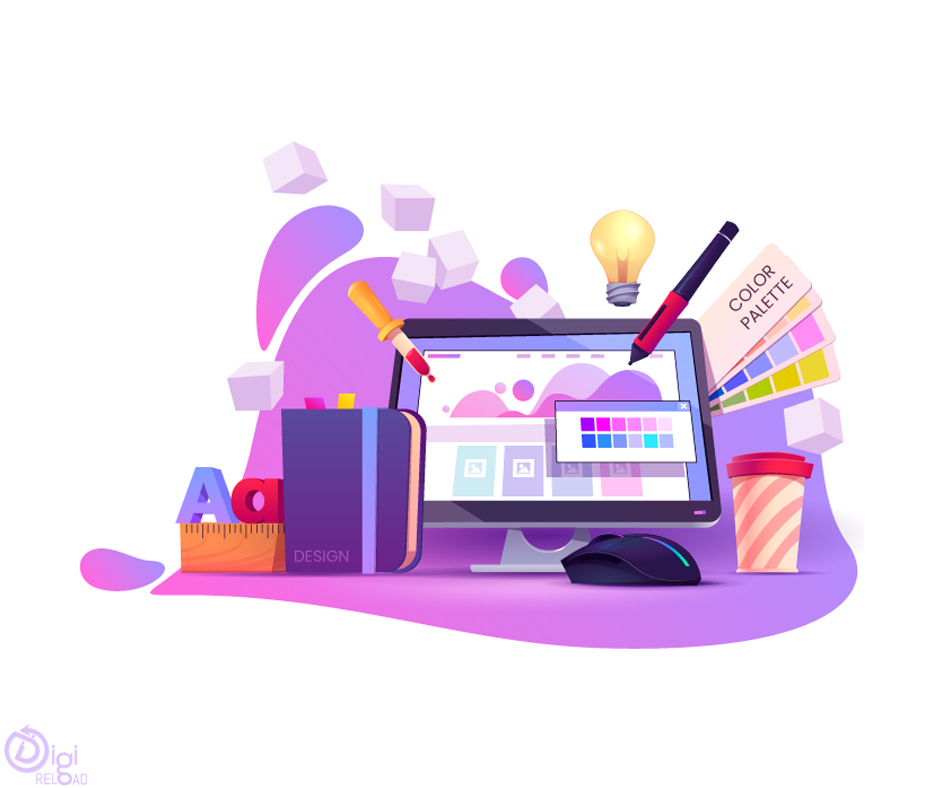






.png)